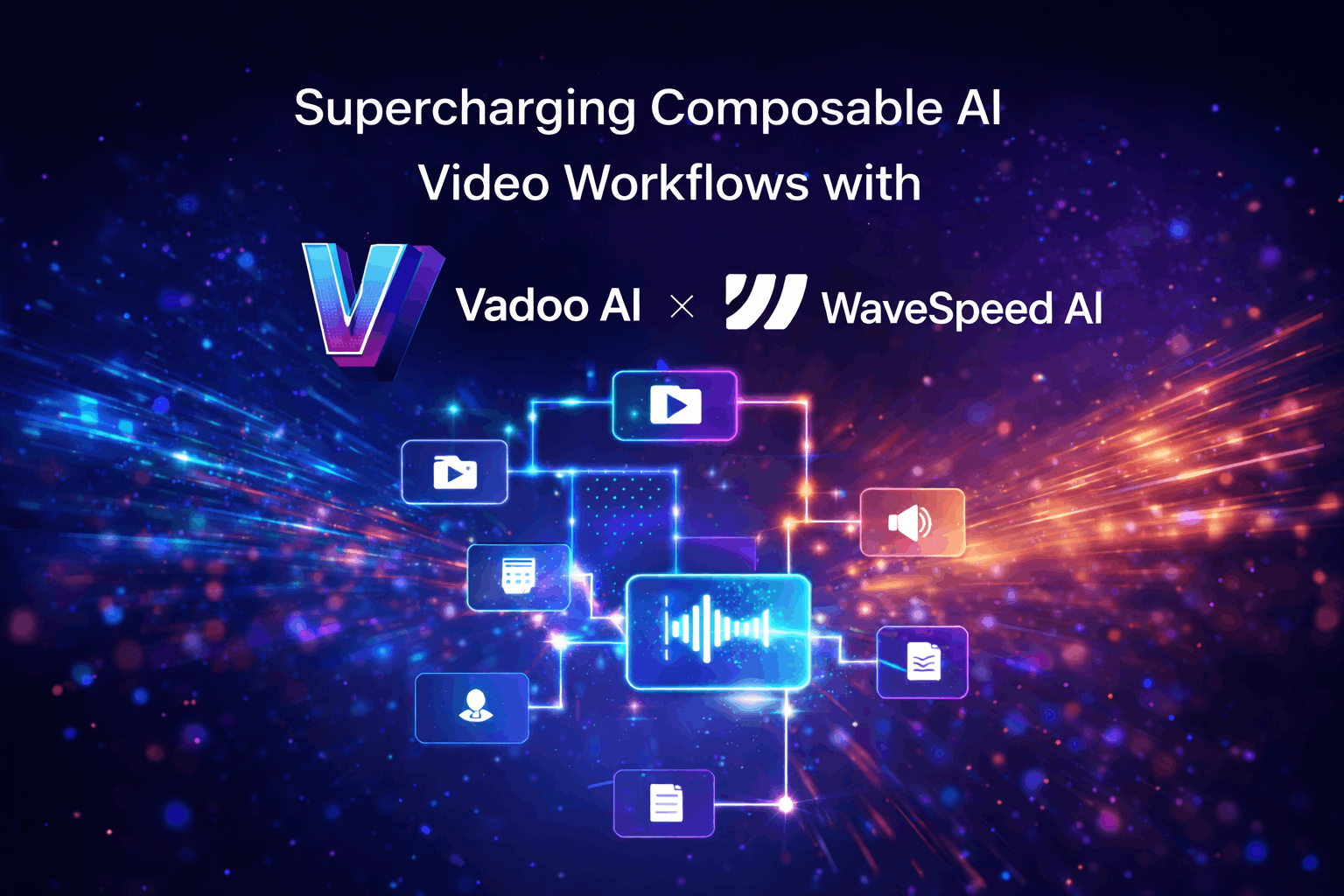.avif)
What is UUKI?
UUKI is a white labelled creator community platform that brings together discussions, memberships, and content.
Power your community with management & moderation tools, spaces(subforums), analytics, and monetisation.
Creators have a chance to build different types of communities like membership, education and courses, product, and coaching communities.
When it comes to discussions, it is possible to organize them in public or private spaces, depending on your requirement.
Features:
1) Give your audience a destination to interact with each other, engage in discussion with rich text and media by building engaging community pages
2) Choose your own theme, have a custom domain with 100% ownership of all data
3) Create beautiful event pages, invite audience, collect payment, interact and send them updates.
Pricing
Free
- 100 members
- 1 Community
- 1 Mod/Admin
- 100 MB storage
- 3 Public Spaces
- 0 Private Spaces
- 8% Monetization Fee
Tier1
- 500 members
- 1 Community
- 1 Mod/Admin
- 5 GB storage
- Unlimited Public Spaces
- 1 Private Spaces
- 8% Monetization Fee
Tier2
- Unlimited members
- 1 Community
- 3 Mod/Admin
- Unlimited storage
- Unlimited Public Spaces
- 3 Private Spaces
- 8% Monetization Fee
- Remove brand
- CNAME
Tier3
- Unlimited members
- 2 Communities
- 5 Mod/Admin
- Unlimited storage
- Unlimited Public Spaces
- 5 Private Spaces
- 5% Monetization Fee
- Remove brand
- CNAME
Tier4
- Unlimited members
- 4 Communities
- 10 Mod/Admin
- Unlimited storage
- Unlimited Public Spaces
- 10 Private Spaces
- 5% Monetization Fee
- Remove brand
- CNAME
Tier5
- Unlimited members
- 8 Communities
- 20 Mod/Admin
- Unlimited storage
- Unlimited Public Spaces
- 20 Private Spaces
- 5% Monetization Fee
- Remove brand
- CNAME
How to create your community on Uuki?
For creating your community on UUKI. You just need to follow the simple steps mentioned below:
1- Login to your UUKI account -> Open your UUKI dashboard -> Click "Create"

2- Set your Community Title and Click " Save and Continue".


Once you created your community. It will show it on your UUKI dashboard like this.

Signup on UUKI to get access to deal.