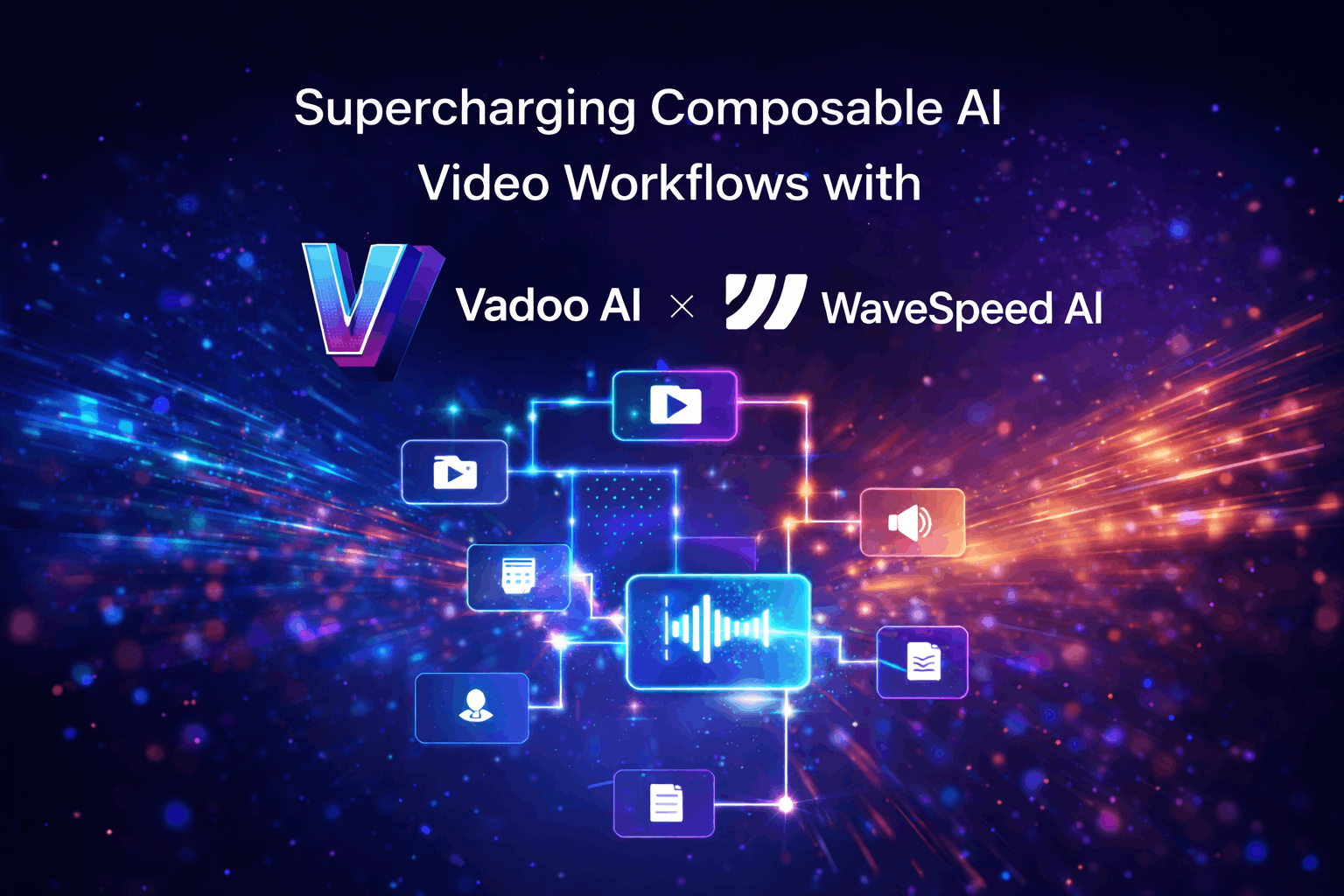Top 5 Vimeo Alternatives in 2023
An overview on top 5 video alternatives for 2023

Top 5 Vimeo Alternatives in 2023
Vimeo is an optimized online video streaming site that allows users to upload and promote their videos with a high degree of customization not found on competing sites. Over 170 million monthly viewers are watching videos on Vimeo in 2023.
It is similar to YouTube but is not ad-driven. It also has a host of features that appeal to professionals who want to place videos on websites, blogs, etc., with tools that are more geared to a clean design and the ability to make changes after upload.
Vimeo’s key features get unlocked only when you opt for a paid account.
Features of Vimeo
- High-quality videos
Videos can be uploaded in higher quality.
- Video length
Videos can be as long as they are needed.
- Storage
Upload from all your devices (and your cloud storage platforms) to host and stream in 4K Ultra HD.
- Video management
Easily organize, share, and make bulk changes to everything from embed settings to licensing.
- Privacy settings
Choose just who can (or can’t) see your videos with privacy options.
- Speed controls
Let your viewers speed up or slow down your videos when you enable speed controls.
- Immersive 360 video
Upload in up to 8K, watch offline and boost your skills with 360 Video School.
Top 5 Vimeo alternatives in 2023
1. Vadoo.tv
Vadoo is among the leading hosting platforms and is known for its great services and the one-stop solution for people who are serious about video hosting. We have earned this honour by providing valuable services to tour customers.
Vadoo has a mighty embedding feature that is easy, fast, and doesn’t include forced ad recommendations. In addition to it, you can customize the look and feel of your video player too which is wonderful!
Features
1. Customizable video player
Change the color, add your logo to make your brand stand out, edit the look and feel of the player by removing the playback, adding chapters, speed controls, and more all with Vadootv's reliable & video player.
2. Video Emails
Send a video landing page along with a preview as a GIF to share your video in an email.
3. Video chat bubbles
Use Video chat bubble for
Lead generation & sales, recruitment, testimonial, training & more
4. Make it easy to ask
Simply share your testimonials request by adding it in emails or messages, or just share it as a link. In one step customers can quickly record video testimonials without even having to sign up.
5. All testimonials in one place
Vadoo allows you to collect all video testimonials in the same place in a library. Use them anywhere easily with a shared link, embed code or download them to be used in marketing material.
6. Quick Recording
Start recording with a single click. Record unlimited recordings of your tab, desktop, any application, and camera.
7. Annotation
Draw anywhere on the screen, add text, and create arrows. Also, highlight your clicks, focus on your mouse, or hide it from the recording.
2. Wistia
Wistia provides simple software for creating, managing, and sharing videos for business. With customizable players and detailed analytics.
Wistia is a little pricey for those who are new to the video hosting platform. According to me, Vadootv is the best low-cost alternative to Wistia.
Features
- Ad-free video hosting
Compared to hosting your videos on free sites like YouTube and embedding them on your website, Wistia offers an ad-free experience for viewers.
- Video player customization
Instead of embedding a YouTube player on your website, you can put your unique branding first by customizing your video player’s thumbnail.
- Annotation Links
Annotation Links are a powerful tool to display a message to your viewers while keeping them engaged without having to interrupt your video.
- Ad-free viewing experience
With Wistia videos, you don’t have to worry about an ad interrupting your audience’s viewing experience or an ad for your competitor popping up.
3. Loom
Loom is a video messaging tool that helps you get your message across through instantly shareable videos. With Loom, you can record your camera, microphone, and desktop simultaneously. Your video is then instantly available to share through Loom's patented technology.
It is a free screen recorder for Mac, Windows, Chrome, iOS, and Android. Please note that sometimes, while using this application, you may encounter an issue where Chrome quits unexpectedly. This can happen due to a lack of RAM.
Features
- Share video anywhere, instantly
As soon as you hit stop, the link will be copied to your clipboard so you can share, embed, or link your video easily. Share it with your audience and customers without any fuss.
- Edit effortlessly
Edit your videos quickly and effortlessly on the loom app. Loom’s video editor makes it easy to shorten clips or add new ones. You can even stitch multiple Looms together into one super Loom.
- Closed captions
Closed captioning and subtitling are both processes of displaying text on a television, video screen, or other visual display to provide additional information to your audience and customers.
- Drawing tool & mouse emphasis
The drawing tools will help you guide your viewers through your Loom recording. This feature is only available when recording with the Loom desktop app. If you're using the Chrome extension this feature will not be present.
4. StoryXpress
The cloud-based video platform has a lot of options to help users create an unlimited number of interactive videos in an ad-free environment, with absolutely no restrictions on the length of the videos.
They also offer tools for video recording, editing, sharing, video player customization, and detailed analytics. The best part is that it is a cost-effective option with paid plans starting at just $8/month (billed annually).
Features
- Monetization
Provides users the ability to include advertisements in videos for monetization purposes.
- Robust sharing
Record videos and share them effortlessly with a large audience.
- Engagement tools
Offers built-in tools that increase engagement such as profile page branding, call-to-action links, or integration with marketing partners and software.
- Analytics
It Lets users track the number of views, viewer demographic data, or other audience-related metrics all within the platform itself.
- Deep Search
Allows users to search for videos using words in the title, words spoken during the video, and/or words that appear on the screen.
- Branding
Allows users to add custom branding (logos, brand colors, etc) to videos that matches with their brand personality. You can also attach customized metadata to videos.
5. Vidyard
Vidyard also provides an option to host videos in an ad-free environment. However, it is more expensive than StoryXpress for the same set of features. Their paid plans start at $15/month (annually).
Features
- Animated video previews
Automatically generate a 3-second GIF preview to embed into your emails.
- Quick video editing
Make quick edits by trimming the beginning, middle, or end of your video.
- Intro Banner
Introduce yourself with a banner with your name and title at the beginning of your videos. This helps the audience identify your product or brand.
- Online video hosting
Ad-free video hosting with lightning-fast load times and high-quality video streaming.
Conclusion
We hope these top 5 alternatives help you choose the best video recording platform for your brand.
You can always opt for a free trial. Free trials help you decide what you want and help you meet your expectations.
You can try https://www.vadoo.tv/pricing
Also, feel free to reach out to our customer support! 😊