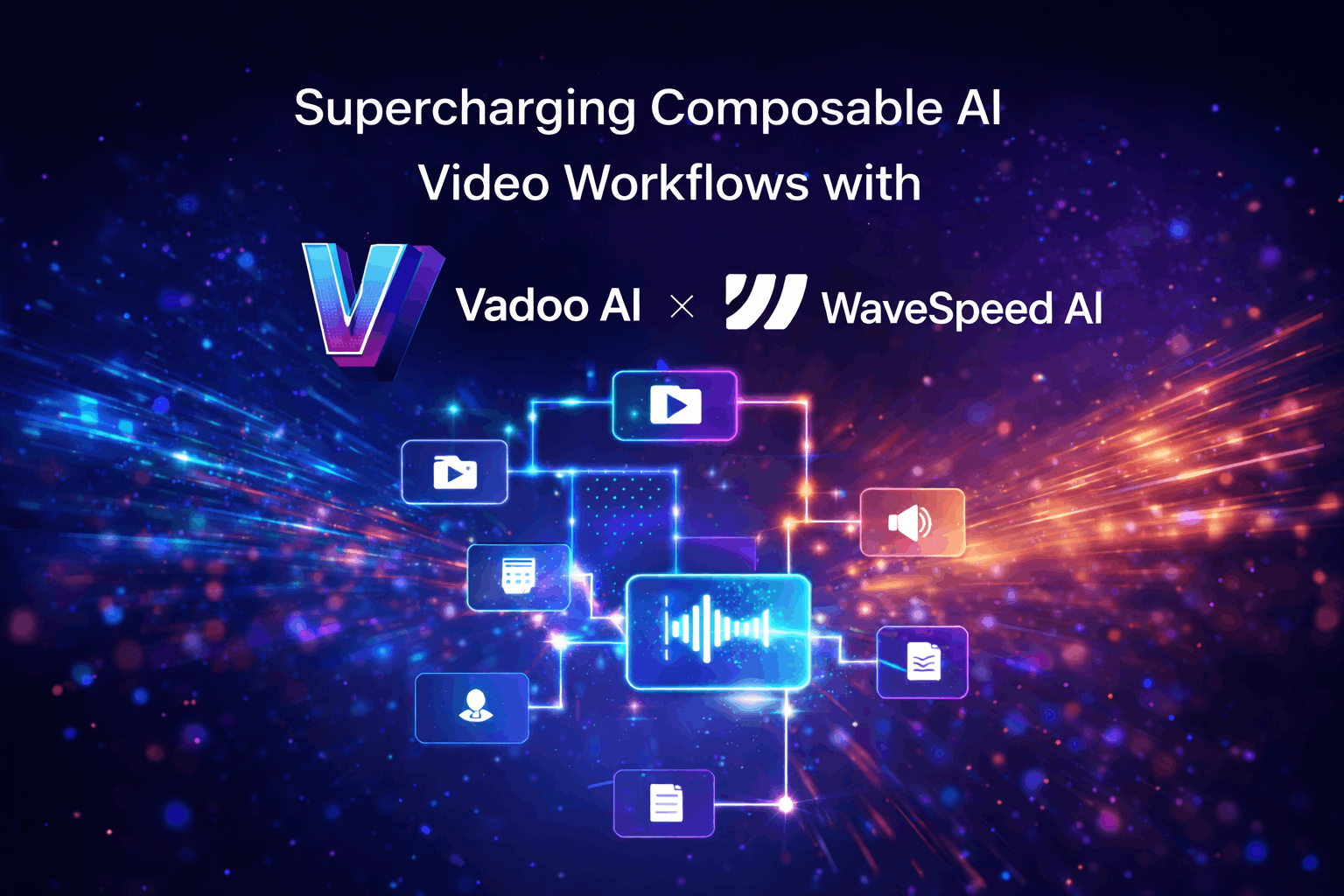Top 10 Tools to Create Faceless YouTube Videos in 2026
Top Tools to Create Faceless YouTube Videos

YouTube has solidified its status as a dominant platform for sharing ideas, entertainment, and information. With the rise of faceless videos—content that doesn’t require showing one’s face—creators have found a unique way to engage audiences while maintaining their privacy. Whether you're a seasoned content creator or just starting, using the right tools can elevate your faceless video game.
In this blog, we'll explore the top 10 tools you can use in 2026 to create high-quality faceless YouTube videos. From animation software to voiceover generators, these tools will help you produce engaging content without ever appearing on camera. Whether you're a seasoned content creator or just starting, leveraging the resources in the AI tools list can elevate your faceless video creation to new heights.
How to create faceless YouTube videos?
Creating faceless YouTube videos is a popular approach for many content creators who prefer to maintain their privacy or simply want to focus on the content itself without showing their face. This method allows for a wide range of video types, from tutorials and explainer videos to animations and voiceovers. In this guide, we'll explore the steps to create engaging faceless YouTube videos successfully.
Step 1: Define Your Niche
Before diving into the creation process, it’s essential to determine your niche. “What topics are you passionate about?” Choose a subject that resonates with your interests and has a potential audience. Popular niches for faceless videos include:
- Educational content (tutorials, how-to guides)
- Gaming (let’s play, game reviews)
- Lifestyle (product reviews, cooking)
- Entertainment (animations, storytelling)
Step 2: Plan Your Content
Once you have your niche, outline your content. “Planning is crucial” for keeping your videos focused and engaging. Create a script or bullet points to guide you through your video. Consider the following:
- What message do you want to convey?
- What format will your video take? (voiceover, slideshow, animation)
Step 3: Choose the Right Tools
To create faceless videos, you will need various tools, including:
- Screen Recording Software: Tools like OBS Studio, Camtasia, or ScreenFlow allow you to record your computer screen for tutorials and demos.
- Video Editing Software: Programs like Adobe Premiere Pro, Final Cut Pro, or DaVinci Resolve are excellent for editing your footage and adding effects.
- Animation Software: If you want to create animated videos, consider using software like Adobe After Effects, Vyond, or Animaker.
- Voiceover Software: To add narration, you can use software like Audacity for recording and editing your audio.
Step 4: Create Your Video
Now it’s time to create your video. Here’s a step-by-step process:
1. Record Your Content: If you're doing a screen recording, set up your software to capture your screen. For voiceovers, record your script in a quiet environment to reduce background noise.
2. Edit Your Video: Import your footage into your video editing software. Trim unnecessary parts, add transitions, and incorporate text overlays to enhance understanding. If creating animations, design your scenes according to the script.
3. Add Music and Sound Effects: Background music and sound effects can significantly enhance the viewer's experience. Use royalty-free music from platforms like YouTube Audio Library or Epidemic Sound.
4. Incorporate Visuals: Use stock images, video clips, or graphics to complement your content. Websites like Pexels, Unsplash, and Pixabay offer free resources.
Step 5: Optimize for YouTube
Before uploading your video, make sure to optimize it for YouTube:
- Create an Engaging Thumbnail: Design a catchy thumbnail that represents your video content. Use tools like Canva or Adobe Spark for easy graphic design.
- Craft a Compelling Title and Description: Write a title that includes relevant keywords and a description that summarizes the content of your video. Include links and calls to action (like subscribing).
- Use Tags: Add relevant tags to help YouTube's algorithm categorize your video properly.
Step 6: Promote Your Video
After uploading, promote your video on social media platforms, forums, and relevant communities. Engage with your audience by responding to comments and encouraging feedback.
Top 10 Tools to Create Faceless YouTube Videos in 2026
1. Vadoo AI
Vadoo AI is an innovative platform designed to help users create engaging AI faceless videos effortlessly. By leveraging artificial intelligence, Vadoo AI streamlines the video production process, allowing users to generate high-quality content without showing their faces. Users can input text or scripts, and the platform transforms this content into dynamic videos using AI-generated voiceovers, animations, and visuals. This makes it ideal for content creators who prefer to maintain anonymity or focus on storytelling without personal exposure. With its user-friendly interface and versatile features, Vadoo AI empowers creators to produce captivating faceless videos for platforms like YouTube and social media.
2. Tubebuddy
TubeBuddy is a powerful browser extension designed to enhance the YouTube experience for creators. It offers a suite of tools that help users optimize their channels and videos, making it easier to grow their audience. With features like keyword research, tag suggestions, and thumbnail generation, TubeBuddy enables creators to improve their SEO and increase visibility. Additionally, it provides in-depth analytics, bulk processing tools, and A/B testing for thumbnails and titles, allowing users to refine their content strategy. Whether you're a beginner or an experienced YouTuber, TubeBuddy is an invaluable resource for maximizing your channel's potential and driving engagement.
3. Animaker
Animaker is a versatile online platform that empowers users to create stunning animated videos without requiring advanced design skills. With its user-friendly interface, Animaker offers a wide range of features, including customizable templates, a vast library of stock media, and advanced animation tools. One of its standout features is **Animaker Voice**, which provides realistic text-to-speech capabilities, allowing users to generate human-like voiceovers with adjustable tone, pitch, and breathing effects. This makes it ideal for creating faceless videos, as users can focus on storytelling and visuals while maintaining anonymity. Overall, Animaker simplifies video creation, making it accessible for everyone.
4. Pictory
Pictory is an AI-powered video creation tool that simplifies the process of making professional-quality videos without requiring extensive technical skills. Users can easily transform text into engaging videos in just minutes, making it an excellent choice for those looking to create faceless content. Pictory automatically adds captions, which is crucial since a significant portion of social media videos are watched on mute, leading to increased viewer engagement and retention. Its intuitive interface allows creators to repurpose long-form content into short, shareable videos, making it ideal for marketers, entrepreneurs, and anyone wanting to produce captivating videos quickly and efficiently.
5. VEED.IO
VEED.IO is a powerful online video editing platform that simplifies the video creation process for users of all skill levels. With its intuitive interface, VEED allows creators to produce professional-looking videos quickly and efficiently, making it ideal for those looking to create faceless content. Users can easily add text, images, and subtitles, as well as utilize features like auto-captioning and voiceovers, which enhance engagement without requiring on-camera presence. The platform supports collaboration, enabling teams to work together seamlessly on projects. Overall, VEED.IO is an excellent choice for anyone wanting to create high-quality videos without the hassle of complex software.
6. Loom
Loom is a popular video messaging tool that allows users to create and share videos quickly and easily. It enables individuals and teams to record their screens, webcam, or both, making it ideal for creating tutorials, presentations, and personalized messages. With Loom, users can capture their thoughts in a more engaging format than traditional text, enhancing communication and collaboration. The platform also offers features like instant sharing, viewer analytics, and integration with various productivity tools, making it a valuable resource for educators, marketers, and remote teams looking to improve their communication and streamline workflows.
7. Canva video
Canva Video is a feature within the Canva platform that allows users to create and edit videos easily, making it accessible for both beginners and experienced designers. With a user-friendly interface, Canva Video provides a variety of templates, stock footage, and audio options, enabling users to produce professional-quality videos without needing advanced editing skills.
Users can incorporate animations, transitions, and text overlays to enhance their videos, making it ideal for social media content, presentations, and marketing materials. Additionally, Canva offers tutorials and resources to help users learn how to maximize the platform's video editing capabilities, ensuring that anyone can create beautiful and engaging videos quickly and efficiently.
8. Biteable
Biteable is an innovative online platform designed for creating engaging videos quickly and easily. With its user-friendly interface, even those with no prior video editing experience can produce professional-quality content. Users have access to a vast library of templates, animations, and stock footage, allowing them to customize their projects to suit their needs. Whether for marketing, education, or personal use, Biteable streamlines the video-making process, making it accessible to businesses and individuals alike. Its collaborative features enable teams to work together seamlessly, enhancing creativity and efficiency. Overall, Biteable empowers users to bring their stories and ideas to life visually.
9. Moovly
Moovly is a versatile online platform designed for creating engaging video content without the need for extensive video editing skills. It offers a user-friendly interface with a drag-and-drop feature, allowing users to combine text, images, and animations effortlessly. Moovly provides a vast library of templates and assets, making it ideal for creating educational videos, marketing content, and social media clips. Its collaborative features enable teams to work together in real-time, enhancing productivity. With various export options, including HD video and GIF formats, Moovly is a powerful tool for anyone looking to produce professional-looking faceless videos in 2026.
10. Kapwing
Kapwing is a powerful online video editing platform that simplifies the process of creating engaging faceless YouTube videos. With its intuitive interface, users can easily edit videos, add text, and incorporate images or audio without needing advanced technical skills. Kapwing supports a variety of formats, making it suitable for different types of content, from tutorials to social media clips. One of its standout features is the ability to generate subtitles automatically, enhancing accessibility and viewer engagement. Additionally, Kapwing allows for collaborative editing, enabling teams to work together seamlessly on projects. Overall, Kapwing is an excellent choice for anyone looking to produce high-quality, faceless videos in 2026.
Benefits of creating faceless videos in 2026
In the ever-evolving landscape of digital content, faceless videos have emerged as a powerful medium for creators across various platforms. As we move into 2026, the benefits of producing faceless videos are becoming increasingly evident, offering unique advantages that cater to both creators and audiences.
1. Anonymity and Privacy
One of the most significant benefits of creating faceless videos is the ability to maintain anonymity. This aspect is particularly appealing to those who may feel uncomfortable appearing on camera or prefer to keep their personal lives separate from their online persona. By focusing on voiceovers, animations, or visual storytelling, creators can engage audiences without revealing their identity. This anonymity can also protect content creators from potential online harassment or criticism, allowing them to express their ideas more freely.
2. Enhanced Focus on Content
Faceless videos shift the audience's attention from the creator to the content itself. This approach emphasizes the message, visuals, and storytelling rather than the presenter. With this focus on substance over style, creators can explore complex topics, tutorials, or educational content without the distractions that come with a visible host. It allows for deeper engagement, as viewers are drawn to the quality of the information presented rather than the persona delivering it.
3. Wider Audience Appeal
Faceless videos can appeal to a broader audience. Many viewers appreciate the straightforwardness of content that doesn’t require them to see a presenter. This format can be particularly effective for niche topics where the content itself is more important than the presenter’s charisma. Additionally, faceless videos can cater to diverse demographics, including those who may be shy or uncomfortable with traditional video formats, thus increasing accessibility.
4. Cost-Effectiveness and Production Efficiency
Creating faceless videos can also be more cost-effective and time-efficient. Without the need for elaborate setups, lighting, and camera equipment to showcase a host, creators can focus on simplifying the production process. Tools like screen recording software, animations, and stock footage allow for quick content creation without sacrificing quality. This efficiency is especially beneficial for content creators who need to produce videos regularly to stay relevant in a competitive market.
5. Flexibility in Content Creation
Faceless videos offer unparalleled flexibility in terms of content creation. Creators can easily adapt their style to fit different formats, such as tutorials, reviews, or commentary, without being tied to a specific persona. This versatility enables them to experiment with various creative approaches, ensuring that their content remains fresh and engaging.
In conclusion, the benefits of creating faceless videos in 2026 are manifold. From enhanced privacy and content focus to broader audience appeal and production efficiency, this format is set to shape the future of digital content creation. As more creators embrace this innovative approach, the potential for engaging and impactful storytelling continues to grow.
Conclusion
Creating faceless YouTube videos is not only possible but also incredibly accessible with the right tools. Whether you’re looking to produce animated content, voiceover-driven videos, or engaging presentations, the tools listed above offer a wide range of features to suit your needs. As you embark on your video creation journey in 2026, consider experimenting with different tools to find the perfect combination that resonates with your audience. With creativity and the right resources, you can produce captivating videos that stand out in the ever-growing sea of online content.
Happy filming! 🙂