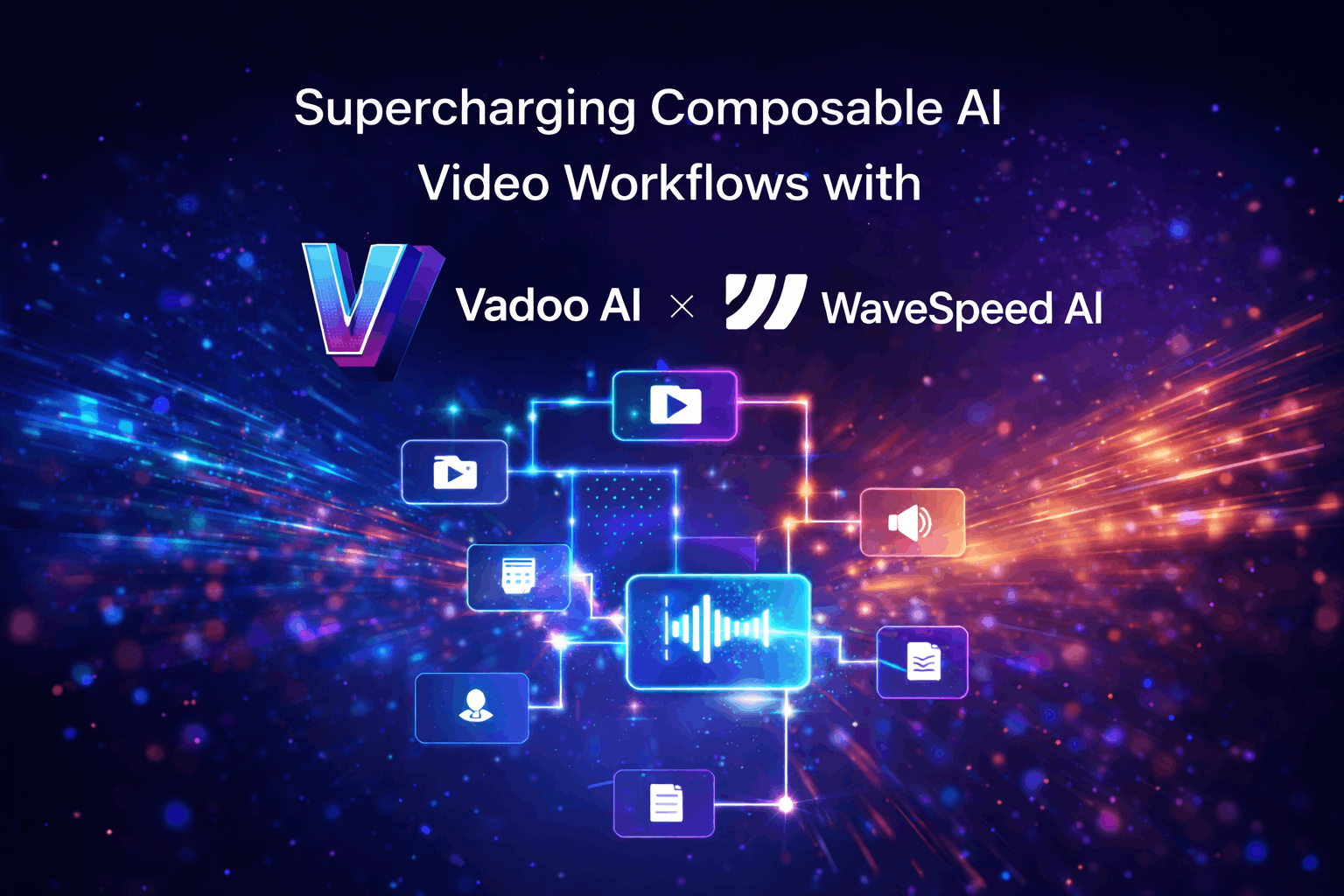The Best Video Format for YouTube in 2022
Whether you launch a new YouTube channel or trying to re-launch an existing one, there’s one question that may strike your mind that —“What’s the best video format for YouTube”? A complete overview on video format for youtube.

The Best Video Format for YouTube in 2022
Whether you want to launch new YouTube channel or optimize an existing one, there’s one question that may strike your mind that —“What’s the best video format for YouTube”?
The right video format will be instrumental for your growth on YouTube, Thus, it becomes imperative to choose the right format.
Well, as always we are holding your hand tight and will help you swim across this confusion and apprise you with the best video formats for YouTube in 2022. But before diving into it, let’s take a pause and get ourselves acquainted with the various things that you’ll spot in this article.

In the present times, everyone just loves to watch video content. The very reason lies in the fact that it’s very fluid, you don’t have to put stress on your mind to read and understand; you simply need to plug in your earphone and enjoy the content as the content is engaging, entertaining, and creates a lasting impression on viewers’ minds. Videos are available on almost every platform that viewers can access by a mere click. There’s no second thought to the fact that YouTube is the prime and most widely used video platform on the internet. Whether you use YouTube for hosting or just for consuming videos it’s not just the rex of the online video but also the best bet. After its parent company Google, YouTube is the second-biggest search engine and has over 122 million daily viewers in the US alone now think about its worldwide span….Phew….
YouTube Video Size Metrics Explained
When you upload videos on YouTube, there are a few important terms that you must know, (the YouTube lingo):
Aspect Ratio:
This refers to a YouTube video’s size, measured by width and height. The width and height of videos are usually measured in pixels and are collectively termed as the "dimensions" of the video. You can easily recognize dimensions by seeing a number x number format. Thus, if a video is 320 pixels wide and 240 pixels in height, it is said to have dimensions of 320 x 240 pixels.
Resolution:
Resolution is another measurement metric for your video. It is defined as the number of pixels that can be displayed in a particular area. It determines the amount of detail in your video or how realistic and clear the video appears. So, when a video is said to have a resolution of 3840×2160 pixels, it essentially means the video has a width of 3840 pixels and a height of 2160 pixels. The higher is a video’s resolution value, the clearer and sharper the video will be to the viewers. Your video format, frame rate, and bitrate – all affect the resolution. You’ll always find resolution options on YouTube as a number followed by the letter “p”.
Format:
A file format refers to the structure in which information is stored (encoded) in a computer file. When dealing with video and audio, a large amount of data is required to depict a video signal accurately, this information is often written and compressed into a container file. It ensures that the quality remains unaffected, and even makes it easier to share videos across various platforms and portable devices. Some widely used video formats you must have heard are -
Mp4, MOV, AVI, MPEG4 etc.
Video File Size:
A Video file size is the measure of space a file takes up on a storage medium. There are a few things that determine the size of a particular file. Like the length of video, bitrate, and compression method. It is important to focus on the size of your file, as it impacts both the amount of storage on your devices and how your videos will look when uploaded to different platforms. That is why if you reduce your file size, you want to make sure you are doing it in the most optimized manner for YouTube.
The following table will help you understand what quality does a particular dimension ensure.
Which is the Best Video Format for YouTube?
According to Youtube, MP4 is the best video format for a full HD video ( 1920 x 1080 px) with AAC audio codec and H.264 video codec. It gives you a high-quality video at a smaller file size and provides the best viewing experience to your audience. YouTube also recommends uploading videos in a format as close as possible to the original, especially if it’s HD or a higher resolution.

https://support.google.com/youtube/answer/1722171?hl=en&ref_topic=9257782
Though MP4 is the recommended file format to go with, it isn’t the only format it supports. There are other acceptable file formats too. Let’s have a glance at some of them:

MPEG4
This format compresses your video’s audio and visual data and is used best for low bandwidth encoding. Developed by the Moving Picture Experts Group (MPEG), If you want to upload encoding settings on YouTube, MPEG4 should be your go-to choice.
MOV
A video format developed by Apple, MOV can store video, audio, and text. Being an Apple software, It works best across Apple products and their video players like Quicktime.
AVI
Audio Video Interleave (AVI) is a multimedia container format developed by Microsoft as a multimedia container. This format is mostly used to save files with synchronous digital audio and video playback.
FLV
This was originally developed by Macromedia, a company that was later purchased by Adobe. Flash Video (FLV) is a container file format used by Adobe to deliver synchronized audio and video content.
WebM
Primarily intended as a royalty-free alternative for HTML5, it consists of video streams that have been compressed with the VP8 or VP9 codec and audio streams that are compressed with Vorbis, or Opus codec. It contains compressed audio and video files.
How to Convert a Video to a Format Compatible with YouTube?
If you try to upload a video to YouTube saved in an unsupported format, you will receive an "invalid file format" error message. Although YouTube is compatible with various file formats, it’s best to use their recommended file format of Mp4 to ensure your videos are of top-notch quality.

Nowadays, many free tools are available to convert your videos according to the requirements. Here's how you can convert your video in any format into an MP4 format.
1- Open online-convert (https://www.online-convert.com/), It’s a free online file converter. You just have to choose the option of a video converter as shown in the figure below.

2- Now, click the option of “ Convert to mp4” for converting your file into mp4 format.

3- Now choose the concerned file from your device and upload it and click the “Start” button.
Note- You can also change the settings of your video file as per your requirements.


Conclusion
In the era of Video Content, many dynamics come into play which one needs to take care of in order to mark his/ her prints digitally. One of the foremost and the most common platform for your video content is YouTube. No doubt, that YouTube is user friendly and many users are taking full advantage of this feature. But at the same time when you want to cut an edge over the others, you surely need to learn certain basics and that is why understanding the nuances of the right video format is important. This article has surely answered this triggering question in a very lucid style by explaining as minute concepts as the resolution of the video or how to convert a video in MP4 format.
This 2022 will be won over by those who have got their hands on such voguish concepts of doing the same thing.
Read, Understand, Implement and Conquer 2022.