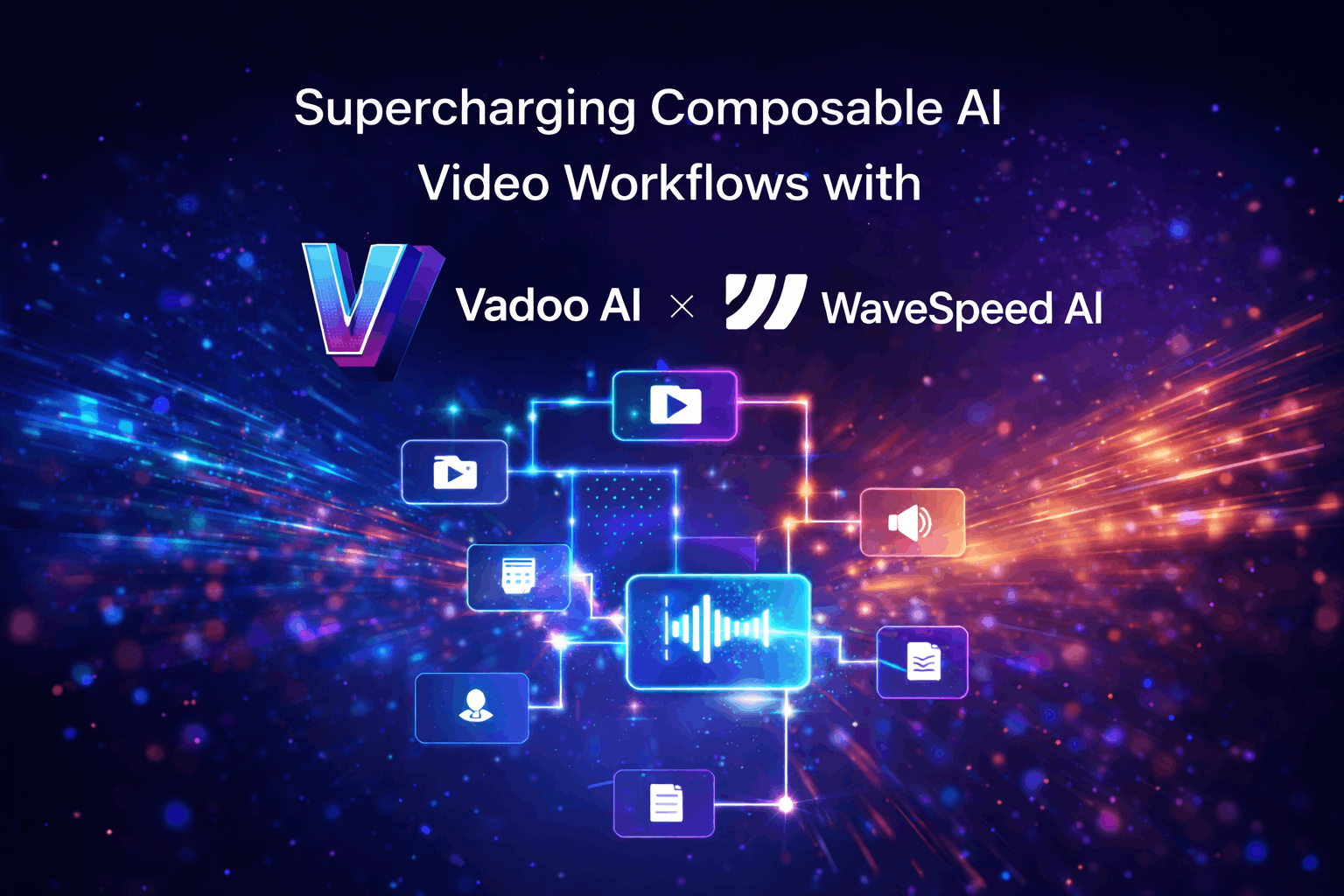Pinterest Video: The Ultimate Guide
Pinterest Guide for Beginners

Pinterest Guide for Beginners
In the quest of searching creative ideas or giving a boost to your business, why leave any stone unturned and thus, this article will discuss one voguish virtual platform that will surely act as a catalyst in the success reaction of your business along with finding creative ideas.
You might have heard a lot about Pinterest and wondered what it is, why it is so popular and how to utilise it. Well, if you've been hesitant to seek assistance for this, Vadoo.tv is right here to clear up any ambiguity. (Don't worry, we won't let anyone know that you were here.)
In this article, we will try to take you step by step so that you recognize that maybe this could be the missing piece of your brand’s social media plan.
What is Pinterest?
Pinterest is one of the best and fastest-growing visual social networks these days, in which it is feasible to share images, videos, and all kinds of content that are predominantly visual. It is the most favourite place for people to search for ideas and inspiration about fashion, recipes, decorative items, DIY projects and many others. It is because of its wide range of aesthetically pleasing visual media and addictive nature of scrolling that over 367 million people use the platform every month.
Why use Pinterest?
People often use the Internet to cast about all kinds of information, and it’s difficult to keep everything in an organized manner. But with Pinterest, it has become easy for us. Think of Pinterest as a sort of virtual pinboard that lets you "pin" or accumulate the things you find from the web. You can make boards to assist you to organize your media and add some descriptions to remind you why you bookmarked them. It isn't just about creating your own boards rather it also allows you to follow the pins created by the other users, or pinners as they're called on Pinterest. Whenever you're browsing Pinterest, you can easily save pins you discover in accord to your own boards.
Getting Started with Pinterest
To get up and running with Pinterest, create a free Pinterest account, and then start exploring. To do this, go to www.pinterest.com, fill out the indispensable information, and click Sign up. You can create a new personal Pinterest account with the same login as Facebook or Google, or create a separate account with login details just for Pinterest.

For creating a New Business Account (in Addition to Your Profile)
1. If you are logged in, log out now.
2. Go to the option Are you a business and click on “Get started here”.

3. Fill out the necessary details. ( Email, Password, Age).

4. Read & accept if you agree to the Pinterest Business Terms of Service & click “Create Account".
You can also create a Pinterest business account for free. To do this, you can either link up to four business profiles to an existing personal account, or you can create a new, separate account that is not linked to any personal accounts. Choose the route that works best for your business’ approach to sharing and account security–both ultimately offer the same features.
To Convert Your Profile to a Business Account
1. Log in to your current Pinterest account.
2. Go to the “Account Settings”.

3. Click “Convert Account” and again Click on “upgrade” after reading all terms and conditions.
4. Now, Build your profile as per your business requirements and you’re good to go.

And don’t worry... you won’t lose a thing.
All your followers, pins & boards will convert to your new account. Everything will look exactly the same, except for a few additional features.
How to upload an Image or Video to Pinterest:
In order to upload a video to Pinterest, you just need to follow the simple steps given below:
1. Login to your business account and click “Create “ at the top left of the page and then click Create Pin.

2. Upload your video, Click the directional arrow up circle icon to upload a video or drag and drop a video into the uploader.

3. Slide the selector left or right to the image in your video that you would like as your cover photo, Move the selector left or right to select an image from your video for the cover image.

4. Give the Video Pin a title, description, add related topic tags and also add a link to your website, blog post, or related web address.

5. Now, choose an option between Publish your Pin immediately or Schedule it for a later date.
6. After this, choose your most appropriate board from the drop-down menu on the right or select Create board to create a new public one.

7. Publish your Video Pin!
NOTE:
To upload multiple videos, click to create additional Video Pins. You can upload up to 2GB video at once.
All Video Pins have to be submitted for approval before being published. Pinterest will review within 24 hours to make sure it doesn’t violate the community guidelines. To track the performance of video Pin, check out your Pin stats or analytics.
Conclusion:
To sum up please note that Pinterest is a sassy platform these days and with its growing user base it is becoming a hot virtual place for searching for creative ideas in multi-facets also it’s a place to boost your business. Creating a business account on this platform is very lucid and at the same time, you can migrate your normal account to the business account in the snap of a finger. Pinterest allows you to project your creativity in the psyche of a large audience which surely provides you with a strong potential customer base. It comes with great features of picture and video uploading thus, making it even more fluid to reach maximum people.
What are you waiting for……. Go and explore it!