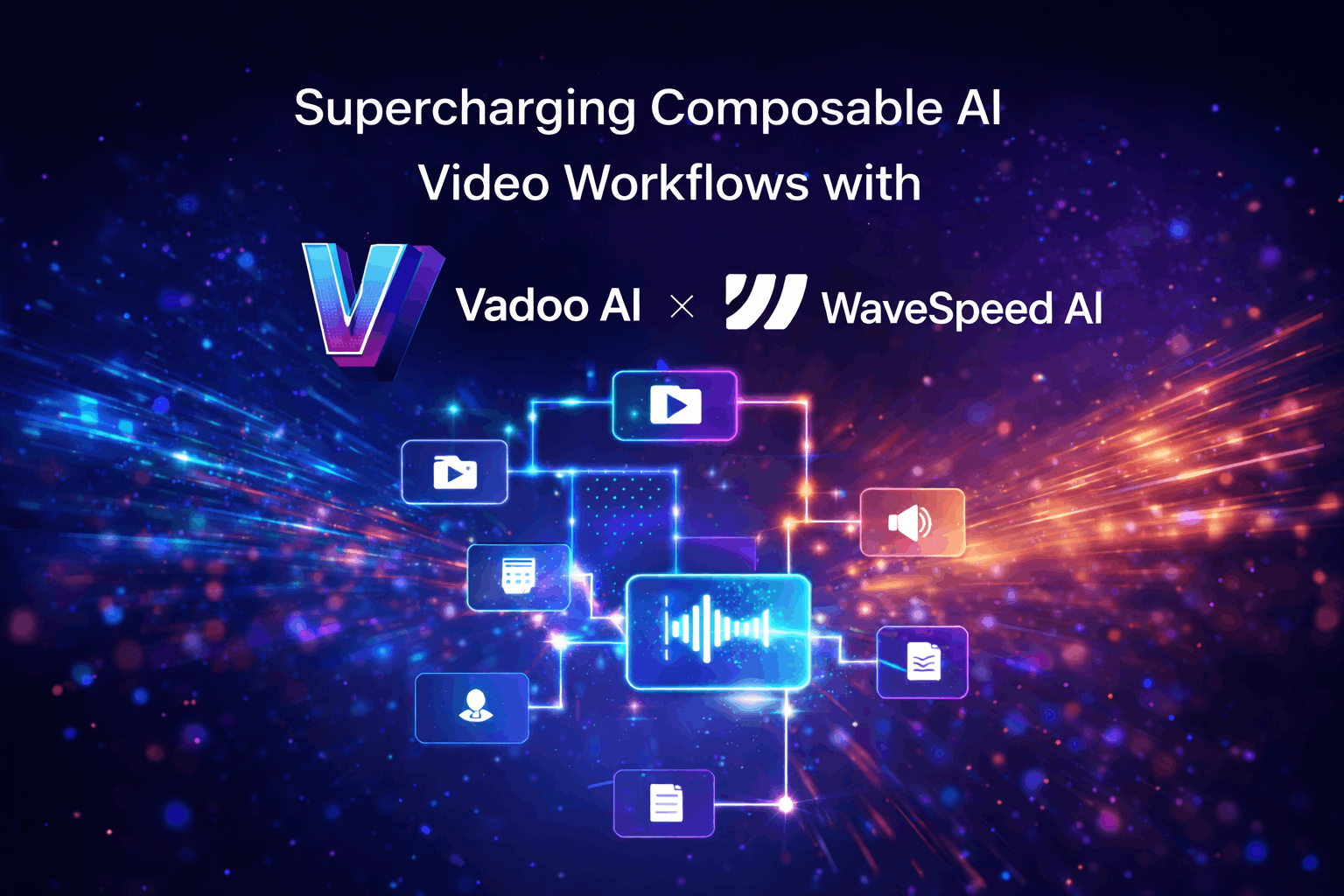How to Post videos on Instagram
How to post videos in Instagram!
.avif)
How to Post videos on Instagram in different ways?
It’s true that photographs are a great way to capture special moments but videos are one step ahead. Videos are collections of photographs with a sound that make memories more realistic. Indeed a picture is worth a thousand words but a video is worth a million. And whenever we talk about pictures and videos, the first thing that strikes everyone's mind is Instagram. It is one such social media platform that has gained popularity by leaps and bounds in the past couple of years. Not only Instagram but also many people have emerged as Social Media Influencers and thus, they have gained equal popularity with the help of it. With over 1 billion active users and 100 million posts uploaded daily, Instagram is undoubtedly winning social media engagement that’s why it is one of the best tools in a marketer’s toolbox.
Since pictures and videos have become an integral part of our lives in today's tech-savvy social media era, Instagram has been accepted widely and is trending among people (especially the youth).
Enduring the lockdown tenure could have been a Herculean task in the absence of social media and the internet.You got to believe that many people switched to Instagram during that phase in order to distract themselves from the psychological impact of the pandemic. As of July 2021, India was the leading country based on Instagram audience size with 180 million users accessing the photo-sharing and editing app, followed by the United States with 170 million users. Although, initially Instagram was known for posting pictures yet with time as new features were added to it the video content has taken the internet by storm. Especially the shorter video version- “the Instagram Reels”.
Instagram today is a robust platform where you can post your videos in several different ways such as - In-feed video posts, IGTV videos, reels and others to gain popularity. If you are just getting started and want to know how to post a video on Instagram that can get you fame and your product the revenue, here’s our comprehensive step-by-step instruction.
How to Post Videos on Instagram’s Feed:
Log in to your Instagram account and hit the circular profile icon available on the bottom, right-hand side corner, this will land you on your profile home page.
- Click on the + (plus) icon on the top right-hand side. The following options will appear on your screen. Post, Reel, Story, Story Highlight, IGTV Video, Live. Among these click the first option, ‘Post’. This will redirect you to your camera for recording your video.


- After recording the video, you get an option to choose different types of filters and you can also add a cover image to your video. After selecting the desired filter, and adding the required cover image, click on the ‘forward arrow’ at the top right corner.

- Next, add your caption. You may even tag people and can add your location.
A caption holds the same significance as the video itself on Instagram. Make sure it’s engaging and seems interesting to your audience. Also, take this opportunity to add appropriate hashtags and location tags for increased visibility in the search option.

- Finally, Hit the ‘tick’ option at the top right-hand side, and your Instagram video will be posted. Alternatively, you can also upload a video from your phone's library, for this you simply need to tap Library at the bottom of the screen and select the video you'd like to share.
How to upload video on IGTV:
Videos that range in between 60 seconds and 90 minutes are categorized or called IGTV videos. IGTV videos are quite popular among many as it allows brands and marketers to post engaging videos that may exceed the minute time limit.
Let us have a look at the steps to be followed to make an IGTV Video:
- Login to your Instagram account and hit the circular profile icon available on the bottom right-hand side corner, this will land you on your profile home page.

- Click on the + (plus) icon on the top right-hand side. Then from all the given options select ‘IGTV Video’ and choose the video that you want to upload. After selecting the video tap “Next” in the top right.

- Now, choose the cover image from the bottom by sliding the rectangular box available or tap the ‘plus’ icon to add an image from your phone’s gallery after this tap “Next”.

- Enter a title and an optional description and tap the blue button on which “post to IGTV” is written.

How to make and post Instagram Reels:
Reels are the voguish concept that is taking social media by storm, initially, the reels video was of duration upto 30 seconds, but now it has been extended till 60 seconds.
Follow the steps below to post an Instagram Reel.
- Open Instagram Camera and select the Reels option from the bottom of the screen.

- Now, tap the audio option available on the left-hand side corner and select the desired song to play in the background of your video else you can also use original audio by recording a video using the respective device’s internal mic.
- Add AR effects or edit the video using the timer, speed and edit options provided.
- After creating the video, your Instagram reel is ready to be posted. You can share it either just with your followers or everyone on Instagram.
How to go Live on Instagram:
To start a live broadcast from the Instagram app
- Click on the ‘plus’ icon at the top or swipe right anywhere in Feed, then scroll to Live at the bottom.
- On the left-hand side, you will see two options Title and Audience. To add a title, tap on the title option and after this hit on the ‘Add Title’ blue button.

- Click on the ‘Live’ icon at the bottom. The number of viewers appears at the top of the screen and comments appear at the bottom.
- You can add a comment by tapping Comment at the bottom of the screen.
- Tap a comment and tap Pin Comment to pin it so that viewers can see it easily.
- When you're done, tap End in the top right then tap to confirm. From there, you can tap on the download icon in the top left to save it to your camera roll, or share it to the IGTV video section.
Always remember that when you save your live broadcast to your IGTV or download the broadcast from Live Archive, only the broadcast is saved, and not the things like comments, likes and viewers. It may take a minute for your live broadcast to save to your phone, especially if the videos are of longer duration.
How to Post Instagram Stories:
These are the simple steps you need to follow to post stories in the form of videos:
- First, open your Instagram and click on the “ Your Story” option available on the upper left-hand side corner of your screen or just swipe right anywhere in Feed.

- Here you will get a few options related to your story like- You can click on the circular icon at the bottom of the screen to take a photo, or tap and hold to record a video, to choose a photo or video from your phone's gallery or camera roll, swipe up anywhere on the screen.

- Tap on the various options visible on the left-hand side of your screen to draw, add text or a sticker to your photo or video.
- To remove the text or a sticker, drag and drop it to the 'delete' icon at the bottom of the screen.
- When you're ready to share, tap your story in the bottom left.
Since stories disappear after 24 hours, you can add all your favourite stories under the ‘Highlights’ section on your profile which will always be visible there.
The crux is that Instagram can prove itself to be very handy and highly useful for creating that splashing effect on social media. The app today provides various means of uploading your video content and you can choose which one to opt for depending upon its nature.
Hope this article guides you in creating some superb video content and rock the Instagram by creating the best quality videos.
Happy Stardom!