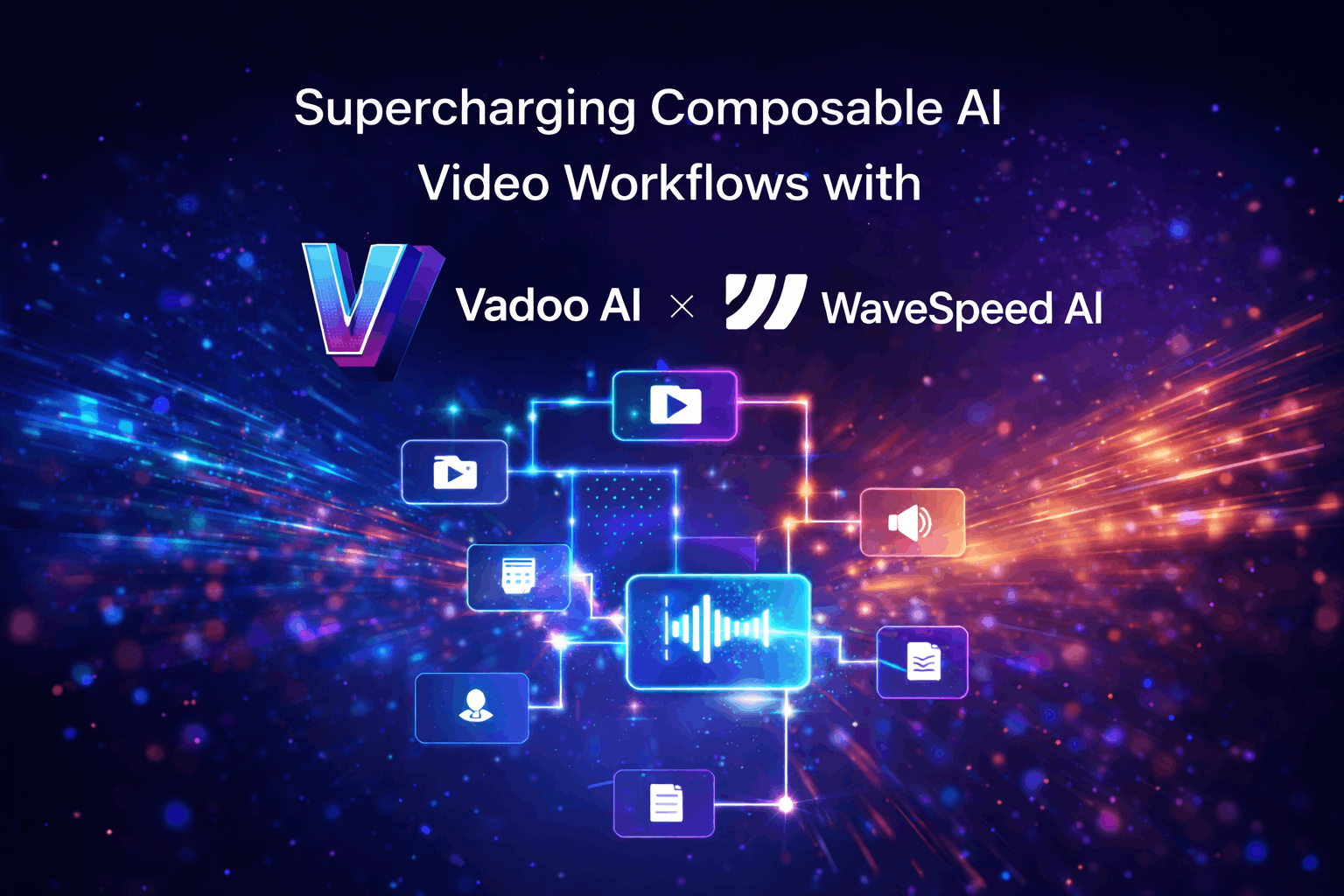How to Get Verified on YouTube in 2022?
In the era of digital video content, YouTube is the most popular video-sharing platform that comes to one’s mind. Did you know that YouTube is the second largest search engine after its parent company Google? With over 2 billion monthly active users and more than 15 million content creators, It is getting flooded by the users day by day. As the number of users grows on a platform, having a precise verification system becomes essential to prevent fake accounts, spam and plagiarized content. And YouTube is just doing the right thing to prevent these digital malpractices.
In order to alleviate these issues, YouTube offers the power-packed option of acquiring a verification badge on its channels for its users. This little badge will act as a large sign of credibility for your channel and help you showcase yourself as a recognized YouTuber.
Today in this piece, we will cover everything that you need to know on how you can apply and get your own accounts verified and check marked-up in 2022!.
Let’s jump right in!

A YouTube verification badge and YouTube account verification: Are they the same?
The answer is an obvious No! Acquiring a verification badge and verifying your YouTube account are two very different things. Let us understand them one after the other-
YouTube Account Verification:
Like other social media platforms, this is just a basic account verification (and applies to almost all the platforms in general). It asks you to verify your account by adding a phone number the first time you create an account. It allows YouTube to know whether you are a real human being or a bot trying to spam the website. It’s a simple process, which anyone with a legitimate mobile number can complete.
Once verified, you are able to add custom thumbnails, get to upload videos of over 15 minutes long, go live and appeal content ID claims. Verifying your account is also necessary if you want to monetize your channel.

YouTube Verification Badge:
When it comes to acquiring a YouTube verification badge, it’s a bit different. The YouTube badge serves as a testimony to the authenticity of your YouTube Channel.
A verification badge is that grey tick mark that shows up next to a channel’s name. It does not offer any additional features to the user. However, It lets other users know that you are an authentic or established entity, brand or organization. Verified channels help distinguish official channels from other channels with similar names on YouTube and also prevent impersonator accounts from stealing your channel traffic.

Prerequisites for YouTube verification:
Now, that you are familiar that how important a verification badge is for you, there are other essential things that you must know. It is required when you apply for the verification badge on YouTube that you fulfil all the requirements. If you cannot fulfil these prerequisites, there is a chance that you cannot apply or ineligible for the verification.
1- 100k + Subscribers:
If you have less than 100k subscribers, you cannot access the application form for the YouTube verification badge. YouTube has set this much of an achievable limit in number because this represents your dedication towards your channel. It also signifies your seriousness for YouTube.
2- Authentic:
Your channel must represent the real and original brand, creator, or entity it claims to be. YouTube always ensures not to accept any request for a verification badge for the accounts that are not official or are fake.
3- Complete:
The channel you own is public and comprises all the YouTube elements like- channel icon, descriptions, thumbnails and other worthy content that make it complete in all aspects.

How To Get A YouTube Verification Badge?
Now that you have made sure that you fulfil the eligibility criteria of earning this verification badge, we will now tell you how to get verified on YouTube.
Follow these simple steps to successfully apply for a grey checkmark on your youtube channel:
1. Go to Google Support:
First, click the following link:
https://support.google.com/youtube/answer/3046484?hl=en
or copy-paste it to your browser and it will lead you to the following page:


Note- Double-check you used the correct G-mail account. Otherwise, you won’t be able to see the “Apply Now” text.
If your channel is eligible, click on the “Apply Now” anchor text and you’ll be taken to the application form and if your channel is not eligible, you’ll see the message below:

Step 2: Fill in the Form
Click “Apply Now” to access the application form and fill out the necessary details. Like- Your channel name and Your channel id.

To know your Channel ID you just need to sign in to your YouTube account -> Settings -> Advanced settings, and you’ll see it like this:

Once done, just click the submit button, and you’ll see the following notification:

Once the process is complete, you will receive an email from YouTube Creator Support Team informing you that your channel is verified. Your channel name will have a grey checkmark or music note next to it.
Bravo! Your channel is YouTube verified now. Make this 2022 your own by getting your YouTube channel verified.
Conclusion:
In the world of digital content creation, YouTube is one of those platforms that strike your mind which offer strong and enticing earning opportunities. In this quest of making a good amount from YouTube, you will come across a milestone of earning a YouTube Badge that testifies the authenticity of your channel.
Other than testifying your channel it also helps to prevent your channel from impersonators who divert your hard-earned traffic of viewers.
In order to earn this verification badge, there is an eligibility criterion as elucidated above. However, in case your channel doesn’t fall into the eligibility criteria, don’t worry. You just need to keep the spirits high and keep working hard to get as much traffic as possible by your own unique content that can engage the audience.