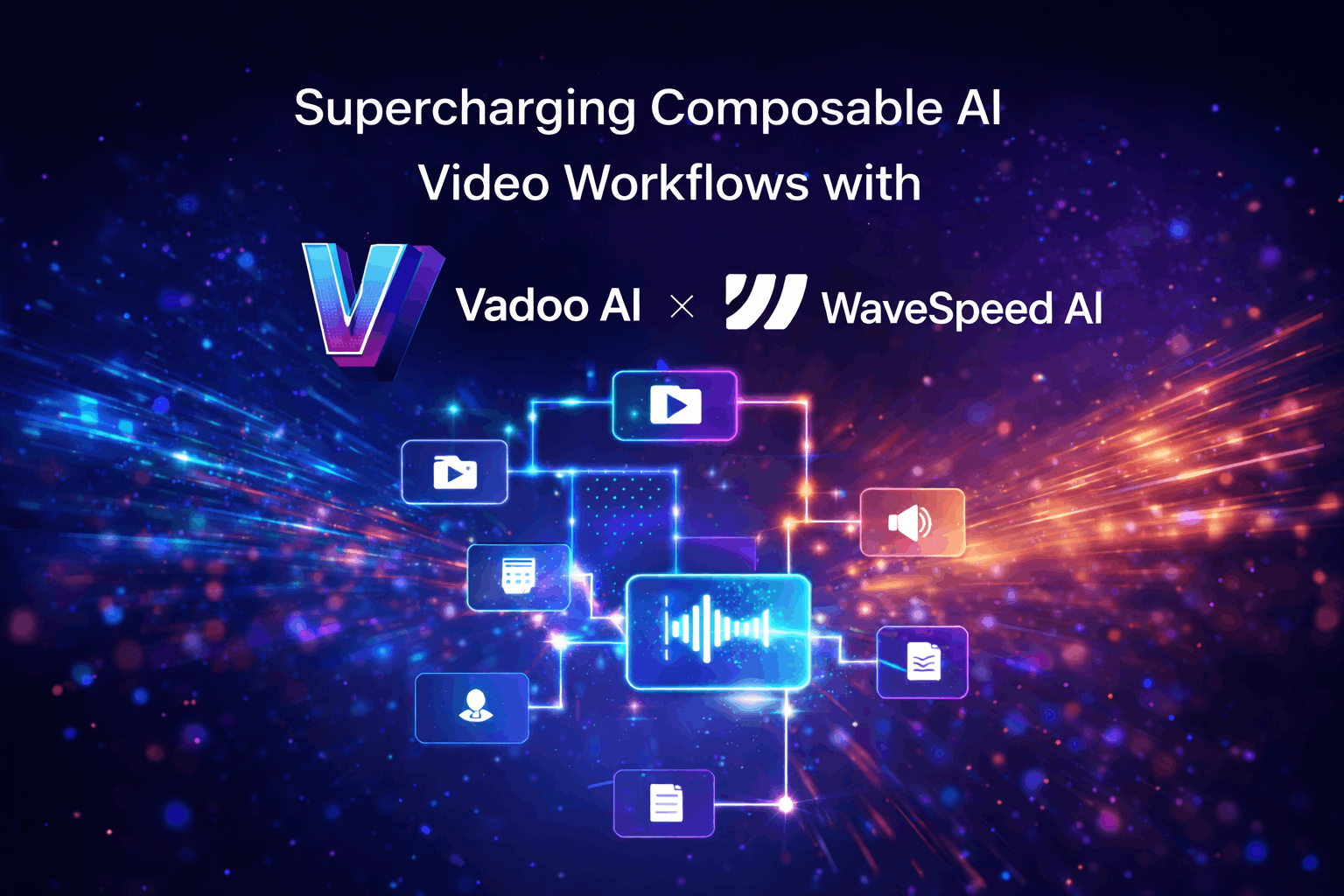How to embed video in email
Nowadays, video is the most popular channel for marketing purposes.

How to embed video in email
Nowadays, video is the most popular channel for marketing purposes.
80% of marketers plan to increase their use of Video marketing, because video has an phenomenal impact on email KPIs and analytics:
- Video boosts open rates by 25%.
- Video boosts click-through rates by 67%.
- Video reduces unsubscribes by 24%.
1. Use a static image with a play button
The simplest way to connect to video content on your web, YouTube, or Vimeo is to position a play button on top of a static image.
This functionality is provided by all email clients. All will have the same experience as long as images are not blocked.
2. Use a GIF of the video
Another simple way to create the illusion of video in an email is to use an animated GIF. And to enhance your email marketing efforts, consider using an animated GIF maker to create captivating visuals that engage your audience.
Email clients that support GIFs are numerous. However, Outlook 2007, 2010, 2013, and Windows 10 do not support this image style, only displaying the first frame of the GIF.
3.Embed video into an email.
You could consider embedding video in your emails if you have some technical know-how and are comfortable with HTML. However, before you start using videos in all of your email promotions, keep in mind that not all email clients support video playback directly in the inbox. In that case, you can try alternatives like adding your video link in the digital business card and sharing the card on the email for faster campaign turn around. The card gives opportunity to people to know your business better and they don't find your video link spammy. Marketing teams often pair this approach with a QR Code Generator by Uniqode to connect email signatures with video content seamlessly.
If you're going to embed video, HTML5 is much more capable and provides a wider range of options. While HTML 5 video support is still minimal, the clients that do support it account for more than 65% of the market.
Additionally, email clients such as the native iOS client, Apple Mail, and Outlook.com allow recipients to view the video directly inside the email client. A fallback picture will be shown in other clients, such as Gmail and Android devices.
Email clients that support playing video in the inbox:
- Apple Mail
- Outlook on Mac
- iOS Mail
- Samsung Mail
If you have a large number of subscribers who use the email clients mentioned above, you can probably try embedding a video using HTML5 in your email. Beyond video, a well-designed email signature can also strengthen brand recall—Mailercloud’s signature hound guide explains how to create professional signatures that leave a lasting impression.
Another thing to consider when using video in email is the ability to assess how many people who click on the video actually watch it. Custom click tracking will also have to be implemented in order to detect clicks.