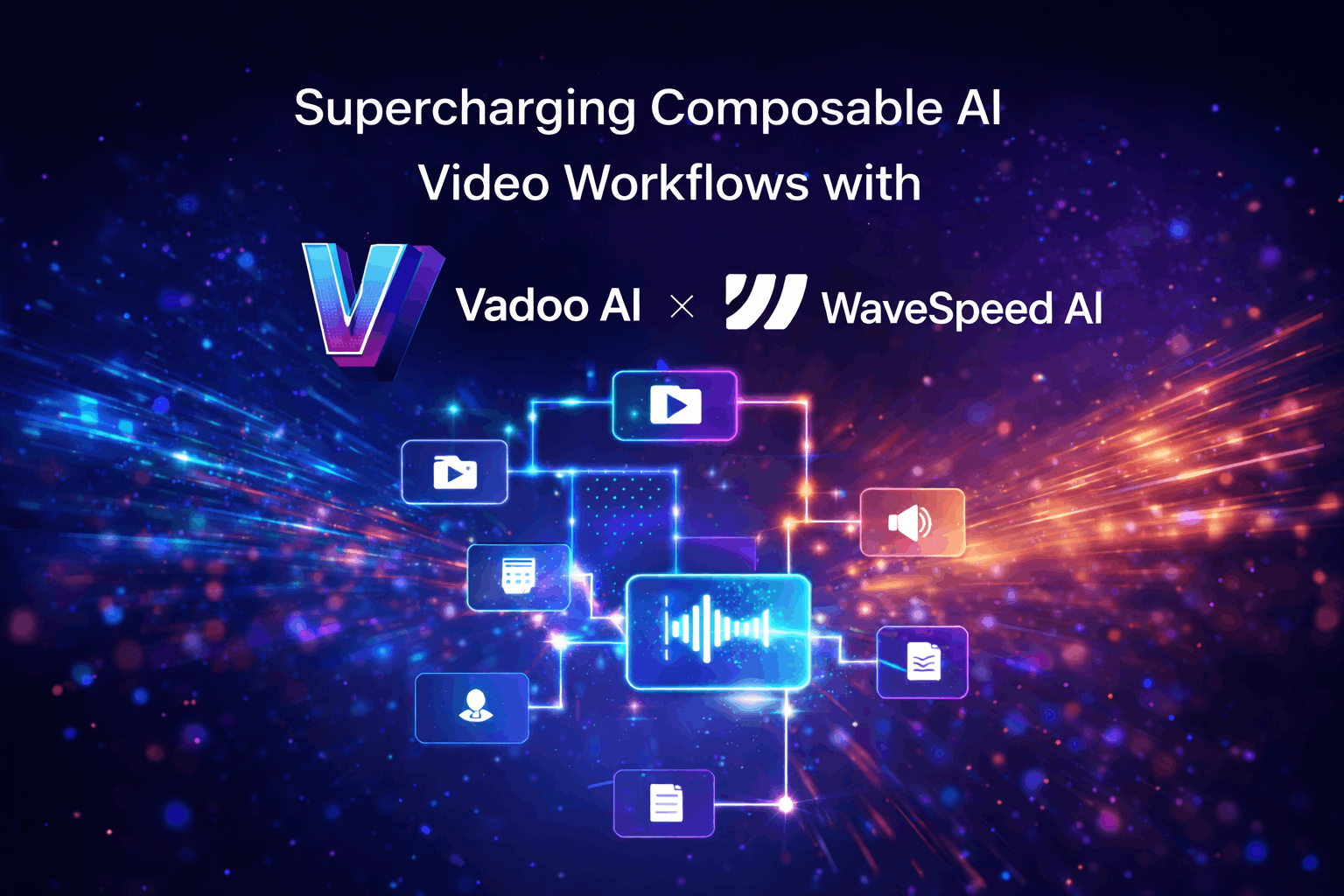How to add music to any Instagram post in 2022
Overview to add music to any Instagram post in less than 5 minutes.
.avif)
HOW TO ADD MUSIC TO ANY INSTAGRAM POST IN 2022
Instagram is one of the most popular social media networking sites after Facebook. It lets you share your photos, videos and helps you connect to the world. Instagram is a photo and video sharing application. Facebook, on the other hand, is multifaceted which lets you do anything; you can create and join groups, shop from small businesses and shops all over the world, share photos and videos, create an event, and more.
Instagram is also a great platform for discovering new music. You can share a song on Instagram IGTV, stories or reels. You can use any song of your choice on a reel but it’s always better to give credits to the musician or singer. To do it, only mention them under your post in the caption and tell your followers to whom the music belongs.
Over the past few years, Instagram has seen exponential growth from one million users in December 2010 to over one billion in 2020.
Let’s learn how to add a music to your Instagram stories, posts and reels;
Contents
1. How to add a music to your Instagram story
2. How to add a music to your Instagram reel
3. How to add music to an IGTV video.
4. how to add music to an Instagram post
How to add a music to your Instagram story
You can add music to your story that fits any moment and helps you express how you are feeling. Instagram offers a selection of music from its own audio library. You can choose music from this library itself.
Step 1: Take a photo or shoot a video which you want to share to your story on your phone. You can even shoot a video or click a photo using Instagram filters on Instagram itself.
Step 2: Now, launch the Instagram app on your phone and click on ‘Your Story’ at the top left corner.

Step 3: Now, click on the gallery option at the bottom left and choose a photo or video of your choice. A simpler way to access this is to swipe up and you can now choose the file from your camera roll.
Step 4: The photo or video selected will appear on the screen via instagram. It’s now time for you to add music to it. If you want to remove the background sound from the video, simply click on the mute icon at the top.

Step 5: Click on the smiley icon at the top and a page as shown below will appear on your phone. Tap on music.

Step 6: Trending music will appear on the ‘for you’ page, click on browse and search the song you are looking for. You can also click on the play button for a preview before you make the final choice.

Step 7: You can select the part of music or lyrics that should be shown in the video. You can also display the lyrics of the song in different fonts and styles. Once done editing, tap on ‘your story’ which will upload the photo or video which you edited to your Instagram story.
When your friends are watching your story, they’ll hear the song playing as they’re viewing your photo or video. They’ll also see a sticker showing the song title and artist name. Music can play an important role in how you share your moments and express yourself with friends, family and audience.
How to add a music to your Instagram reel
Instagram will now allow Reels to be more than one minute in length. Reels first launched with a 15-second time limit in August 2020, and was doubled to 30 seconds a month later.
Reels are short, entertaining videos on Instagram, where you can express your creativity and bring your brand to life. Instagram Reels allows users to create engaging, creative, fun, and short videos that can have sound, effects, filters and music added to them.
Instagram Reels are also a new way to build your community and grow your reach on Instagram. Reels make it easy to build genuine relationships with your customer base and strengthen the community you are trying to build. Let’s check out how to post a music to your Instagram reels in the following steps shown below;
Step 1: Launch the Instagram app on your phone and click on the reels option at the bottom.

Step 2: You can either record a new video from Instagram or upload a video from your camera roll.
Step 3: You can combine and add as many short videos you want in a 15 sec reel video.
Step 4: After you are done making the reel video click on the above smiley just as you do for adding music to stories. Click on preview

Step 5: Now select any music or song you would like to add to your reel video. Once done, click on next.
Step 6: This will lead you to a page where you can crop the profile image, tag people or artists and add location. You can even write a captivating caption for your reel video and use hashtags related to the video to boost your views and clicks. Once you are done with this, click on ‘share’.
Quite easy right?
How to add music to IGTV videos on Instagram
Instagram TV, which we all know as IGTV, allows creators to upload high-quality, long-form, vertical videos. IGTV allows Instagram users to create channels where they can upload videos between 15 seconds and 10 minutes long.
IGTV can boost your visibility, create more engagement and conversations, and assist in building your community. It is also a great way to entertain, educate, and interact with your audience.
Instagram music can also be used on stories and reels. But you can always add music to an IGTV using different free apps. Music touches us, makes the moving images seem more beautiful, or more interesting, and brings dynamism and a vibe to the video.
Top 3 sites to add music to your IGTV videos
- iMovie: iMovie is a video editing application developed by Apple users. iMovie provides the basic, no-frills editing tools you need to put together a movie from a set of video clips. iMovie comes free with all Mac operating systems. It is free and is very user-friendly. Apple iMovie includes excellent tools for media organization, color grading, speed, green-screen effects, narration, and soundtrack in your digital movies.

How to add music to your iMovie project:
Step 1: After editing your video on the instagram app. Open the project on iMovie or you can even edit the video using iMovie.
Step 2: open your video on iMovie and tap on ‘add media’.
Step 3: Tap Audio, tap soundtrack, then search the song you want to add.
Step 4: when you find the song you need, click on the plus icon (+) to add that music to your project.
- InShot: InShot is a very popular video editing app and it is super easy to use. It’s definitely great for editing Instagram stories, as well as adding music to Instagram videos or IGTV’s. InShot app is an all-in-one visual content editing app. It allows businesses across all industries to create videos with custom content and branding and share them across social platforms and websites. It's a good app for beginners and people getting into video editing. The InShot app is free to download, and you can do quite a bit in the app without paying anything. However, if you like the app and plan to use it a lot, you'll probably want to upgrade at some point, or at least spend a little money on the enhancement packs you'll use over and over.

- VideoPad: VideoPad is a great tool for beginners in the video editing field and they can learn a lot of things from this software because it is very simple to use. VideoPad pricing starts at $60.00 per user, as a one-time payment. There is a free version as well. VideoPad offers a free trial. The fully functional trial version is good for 30 days. VideoPad has many handy audio editing tools that let you mix or adjust the volume of audio clips.
How to add music to an Instagram post
It’s important to know that Instagram doesn’t actually allow you to add music directly to your Instagram posts or IGTV videos. You can only add music to your Instagram stories and reels. Even if you add music to a video you made on your story and download it, the video will be downloaded without the song. For adding music, you will have to use a third-party tool. You can use the tools listed above.
Signing off
Now you can add any music you want on your Instagram stories or reels. Music is enabled on Instagram for over 90 countries all around the world whereas it disabled in a few countries. Sharing music on Instagram helps your followers know and listen to the music you have been listening to lately.