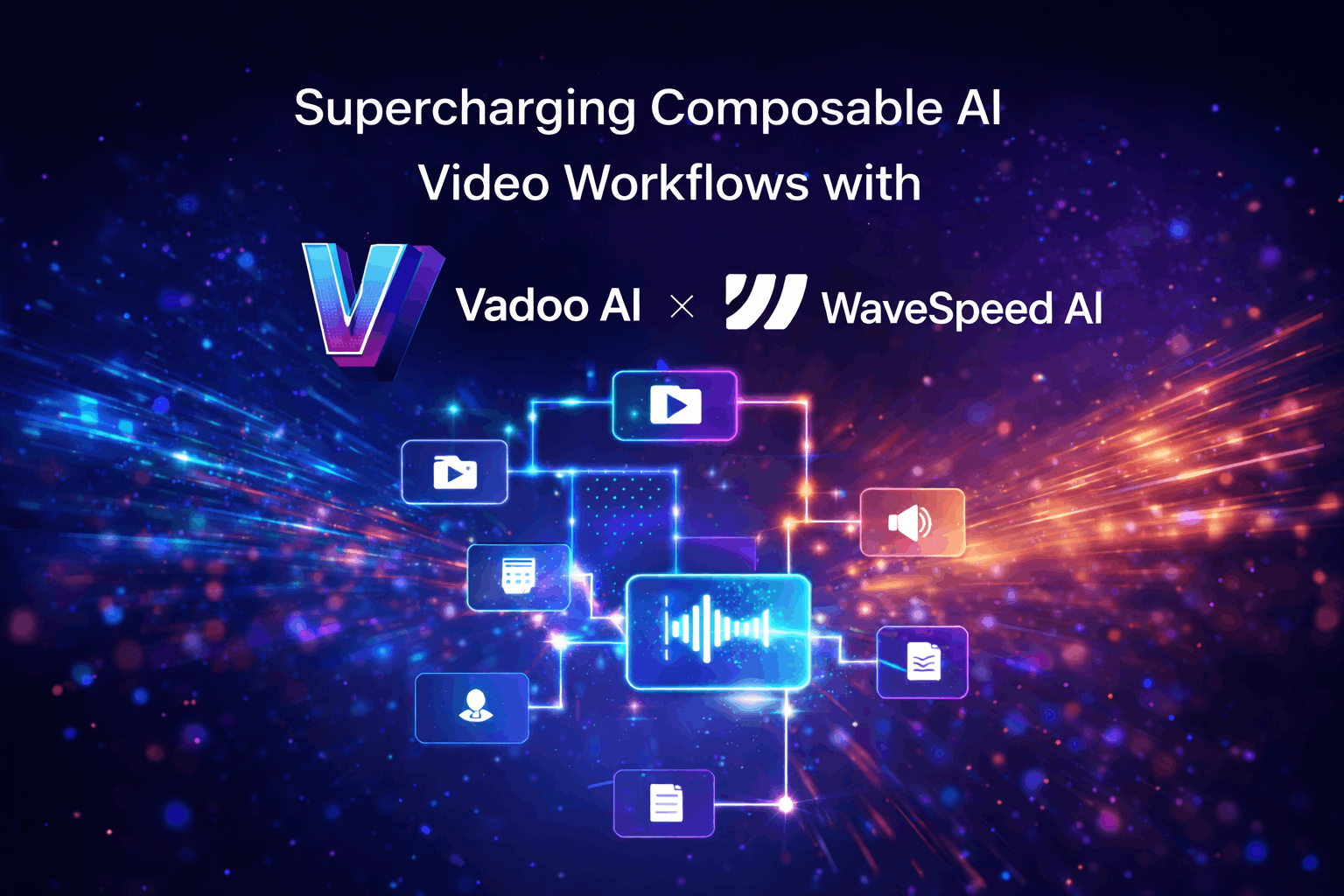Discord-commands
Most useful discord commands and how to use them
.avif)
A list of the most useful discord commands and how to use them
Discord is one of the most popular socializing apps and is absolutely free to use. Discord was originally created for people who loved to play games but now, it is used by everyone from local hiking clubs, to art communities and even study groups. On discord, you can make your own server and invite your friends to. A server is basically groups or spaces on discord and any user can start a new server for free.
Contents
1. What are discord commands?
2. What are slash commands?
3. Basic Discord commands.
4. Dyno Bot commands.
5. List of dyno bot commands on discord
6. Uses of bots in server
What are discord commands?
Discord commands are used to make your chat experience on the platform more fun and engaging. Commands are super easy to use, every single command on discord starts with the “/” key and with no space after it. You can easily see a list of different discord commands after typing the “/” symbol on a server.
You do not necessarily need a bot on discord for commands. Discord has a number of text commands that you can use in your server or DMs, without the need of inviting bots. Bots can add an incredible amount of value to servers.
What are slash commands?
With Slash Commands, all you have to do is type “/” and you are ready to use your favorite bot. The performance of Slash Commands also helps increase accessibility. People who use screen readers and other helpful settings will be able to use a bot as easily as they navigate the rest of Discord since Slash Commands are a built-in feature.
Slash Commands is to create a user-friendly way to talk to bots, built on top of a powerful, developer-friendly framework that takes away the burden of some of those software struggles.
Basic Discord commands
- Command: /giphy
Function: Depending on the search term, this command searches for animated GIFs. The GIFs will appear above the text and you can select a GIF or your choice to send it.
- Command: /tts
Function: tts stands for Text-To-Speech. On using this command all the users on your server will hear your message aloud by a voice bot. For instance, typing /tts hello will activate your browser or device’s text-to-speech capabilities, repeating the word “hello” along with the nickname of the Discord user who sent the message.
- Command: /nick
Function: this command allows you to change your nickname to a new nickname of your choice.
- Command: /me
Function: This command emphasizes and changes the font of your message. It is used for members to pay more attention to an important text which you want to announce.
- Command: /shrug
Function: “/shrug” will put ¯\_(ツ)_/¯ in the channel along with your message.
- Command: /unflip
Function: The /unflip command will share this emote ┬─┬ ノ( ゜-゜ノ) along with your message.
- Command: /spoiler
Function: this command blacks out your message on the server. Users on the server can click on the black spoiler to view the message.
- Command: /tenor
Function: this command helps you search GIFs from Tenor’s site depending on the key word you type as shown below. You can then select a GIFs of your choice to send it to the server.
Dyno Bot commands
A fully customizable server moderation Discord bot for your Discord server. This bot provides you with many moderating tools and commands that make handling your server easier and faster. To use the features of Dyno bot you will first have to invite this bot to your server. Dyno bot performs various things such as kicking a member from your server, ban members, change nicknames, manage emoji and stickers, read messages, send messages, read message history, move members, use external emojis and a lot more than this!
Step 1: Open the dyno bot website on chrome or any internet server.
Step 2: Tap on the “Add to Server” option at the top right corner next to “manage servers”
Step 3: select a server and tap on continue.
Step 4: next tap on “Authorize”
That’s it! You will get a notification saying that the bot has been added to your server.
List of dyno bot commands on discord
- Command: ?rank[rank name]
Function: this command lets you Join or leave a rank on the server.
- Command: ?delrank [rank name]
Function: this command deletes the rank but not the role.
- Command: ?delrole
Function: deletes a role in your server.
- Command: ?mute [user] [limit] [reason]
Function: mutes a user on the server
- Command: ?ban save [user] (limit) (reason)
Function: this command bans the user and saves his/her messages on the chat.
- Command: ?undeafen [user]
Function: Undeafen a member so they can participate in the voice channels. It's currently impossible to server unmute/undeafen a user if they're not connected to a voice channel.
- Command: ?tags
Function: helps you get a list of all the tags used in the server.
- Command: ?softban [user] [reason]
Function: soft ban will remove the user for a certain period of time, while also deleting all of the user’s messages ever sent. On average it takes about 3 soft bans for your account to be banned permanently
- Command: ?premium
Function: this command gives you information about Dyno Premium.
- 10. Command: ?help
Function: this command gives you information about how to use Dyno commands on your server as shown below;
- 11. Command: ?nick [new nickname]
Function: changes the nickname.
- 12.Command: ?clean (count)
Function: cleans up the bots responses
- 13.Command: ?diagnose [command or module]
Function: Diagnose any command or module in the bot to determine if there are any problems.
- 14.Command: ?moderations
Function: Get a list of active timed moderations and remaining time.
- 15.Command: ?rolepersist [user] [role], (reason)
Function: Assign/unassign a role that persists if the user leaves and rejoins.
- 16.Command: ?covid [country or state]
Function: Get COVID-19 statistics.
Uses of bots in server
Bots are helpful artificial intelligence that can perform several useful tasks on your server automatically. All you need to do is just command and the bot will do the work for you. Discord bots make it easier to create an engaged community. You can use them to welcome new members to the server. Discord Bots are a great way to maximize productivity on one's server; fetching important data, delivering notifications, scheduling events etc.
Happy discording!