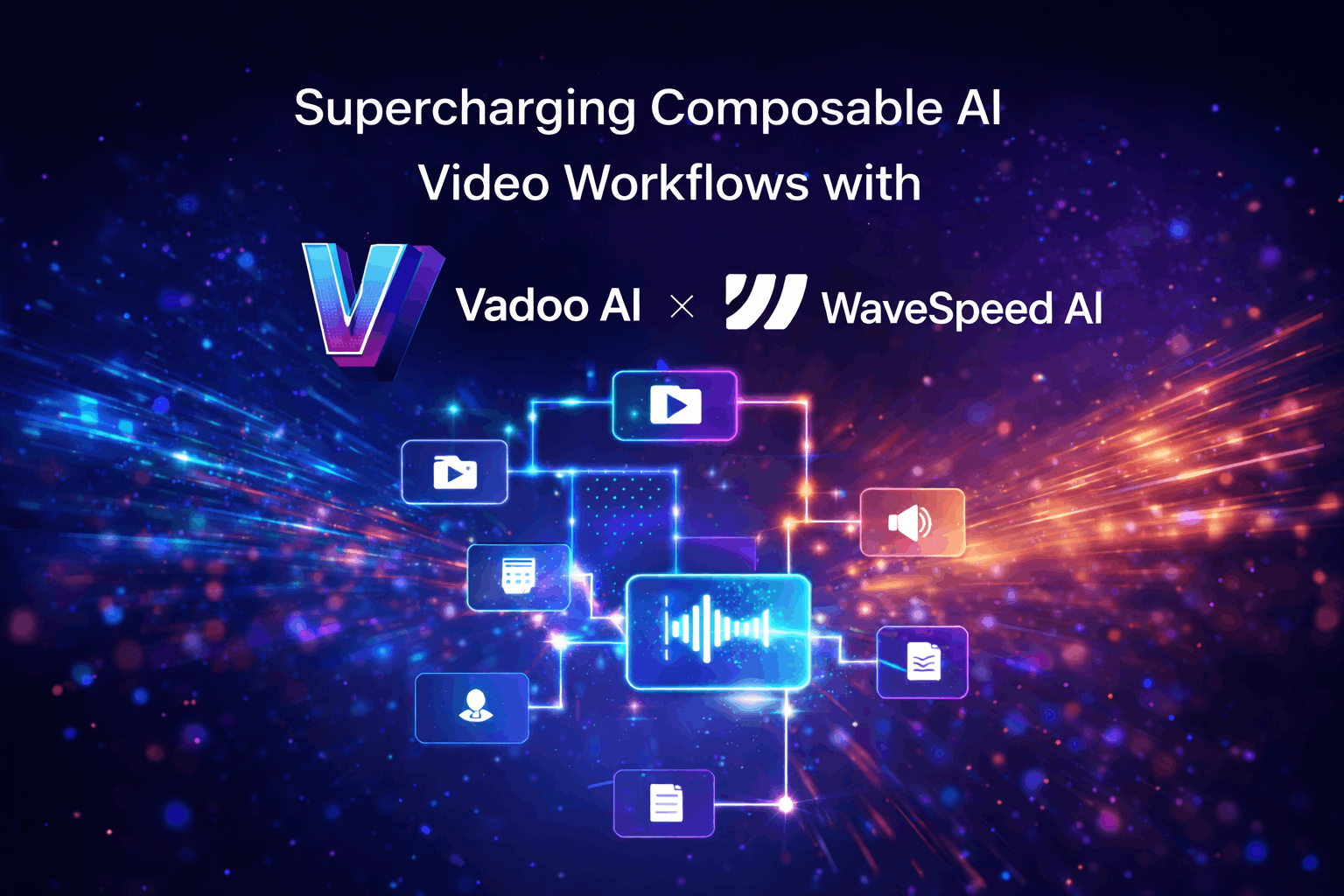A Complete Guide to Reposting Videos on TikTok
Reposting Videos on TikTok

In the ever-evolving landscape of social media, TikTok has established itself as a dominant force, captivating millions with its short, engaging videos. As the platform continues to grow, users are constantly seeking ways to amplify their content and reach wider audiences. One powerful strategy in this endeavor is reposting videos. Whether you're a creator looking to share your content on multiple occasions or a fan wanting to spread the word about your favorite clips, understanding the nuances of reposting on TikTok is essential.
Reposting videos on TikTok involves sharing existing content, either your own or someone else’s, to extend its reach and engagement. Unlike other social media platforms that have straightforward 'share' or 'retweet' functions, TikTok’s approach to reposting is a bit more nuanced. This guide aims to demystify the process, offering a step-by-step approach to ensure your reposted videos gain maximum visibility and impact.
reposting videos on TikTok can be a powerful tool for amplifying your content and connecting with a wider audience. By following the guidelines outlined in this comprehensive guide, you can navigate the reposting process with confidence and maximize the impact of your shared videos. Remember to respect intellectual property rights, add your unique flair to reposted content, and engage with your audience to cultivate a vibrant and engaged community on TikTok.
Contents
- Why repost on TikTok?
- How to repost a video on TikTok?
- How to see your reposts on TikTok?
- How to undo a repost on TikTok?
- The benefits of reposting on TikTok?
Why Repost on TikTok?
In the dynamic world of social media, TikTok has surged to the forefront, captivating millions with its short, engaging videos. As the platform continues evolving, creators and users are constantly exploring ways to maximize their content’s reach and impact. One powerful strategy in this endeavor is reposting videos. Whether you're a creator looking to give your content a second chance to shine or a fan eager to share captivating clips, understanding the value and methodology of reposting on TikTok is crucial. This comprehensive exploration delves into why reposting is a beneficial strategy on TikTok and how it can enhance your presence on the platform.
Amplifying Reach and Visibility
One of the primary reasons to repost on TikTok is to amplify the reach and visibility of your content. TikTok’s algorithm rewards engagement, and videos that gain significant interaction are more likely to be shown to a broader audience. By reposting a video, you can reignite interest and engagement, giving it another opportunity to be discovered by users who may have missed it the first time around. This is especially important given the platform's fast-paced nature, where new content quickly overshadows older posts.
Reposting also helps in reaching new followers. As your follower base grows, many new followers might not scroll back to view your older content. Reposting allows them to see some of your best work without having to dig through your profile. This strategy ensures that high-quality content continues to receive the attention it deserves, thereby enhancing your overall visibility on the platform.
Boosting Engagement Metrics
Engagement metrics such as views, likes, comments, and shares are crucial for success on TikTok. When a video is reposted, it has the potential to attract new interactions, boosting its overall engagement. This can lead to a snowball effect where increased engagement leads to higher visibility, which in turn attracts more engagement.
Moreover, higher engagement metrics can positively influence TikTok’s algorithm, making it more likely for your content to appear on the For You Page (FYP), which is where most viral videos gain their traction. By strategically reposting content, you can maintain a steady stream of engagement on your profile, helping to sustain and grow your audience over time.
Capitalizing on Trends
TikTok is known for its rapidly changing trends. Sometimes, a piece of content might not gain traction initially but could become relevant if it aligns with a new trend. By reposting, you can capitalize on current trends and hashtags, giving your video a better chance to be seen in the context of what is popular at the moment. This not only increases the likelihood of the video going viral but also positions you as a creator who is in tune with the platform’s trends.
Maintaining a Consistent Posting Schedule
Consistency is key in maintaining and growing your TikTok presence. However, consistently creating new content can be challenging. Reposting provides a way to keep your profile active without the constant pressure of generating new material. This is particularly beneficial for creators who may experience creative blocks or those who need to take breaks without sacrificing their engagement rates.
Reposting high-quality videos ensures that your followers continue to see valuable content from you, helping to maintain their interest and engagement. It also allows you to strategically plan and space out your content, ensuring a steady flow of posts that keep your audience engaged.
Highlighting Your Best Content
Every creator has certain videos that perform exceptionally well or hold significant value. Reposting allows you to highlight these standout pieces multiple times, ensuring they receive the attention they deserve. This can be particularly effective for educational or informative content that remains relevant over time, as well as for entertaining or funny clips that can generate consistent engagement.
Highlighting your best content through reposting not only reinforces your brand identity but also helps in establishing your niche. It reminds your audience of the quality and value you bring, encouraging them to stay engaged and loyal to your profile.
Encouraging Community Interaction
TikTok thrives on community interaction and collaboration. Reposting videos can encourage more interaction from your community. For example, if you repost a video with a call-to-action, such as asking for duet responses or comments, it can stimulate engagement and foster a sense of community among your followers.
Moreover, when you credit and tag the original creator of a reposted video, it encourages a culture of respect and collaboration on the platform. This can lead to building stronger relationships with other creators, potentially opening doors for future collaborations and mutual growth.
Leveraging Analytics
Reposting also provides an opportunity to leverage analytics to understand your audience better. By comparing the performance of the original post with the reposted version, you can gain insights into what works best in terms of timing, hashtags, and engagement strategies. Analyzing these metrics can help you refine your content strategy, ensuring that future posts are optimized for maximum impact.
For instance, if a reposted video performs significantly better than the original, it might indicate that the content is strong but was initially posted at an inopportune time. Such insights are invaluable for planning your posting schedule and content strategy.
Navigating TikTok’s Algorithm
Understanding and navigating TikTok’s algorithm is crucial for maximizing content reach. The algorithm favors content that generates strong engagement, and reposting successful videos can help maintain high engagement levels. By reposting, you give the algorithm more data points to work with, increasing the likelihood of your content being featured on the FYP.
Reposting can also help you test different strategies. For example, you can try reposting at different times of the day or with different hashtags to see what yields the best results. This experimentation can provide valuable insights into how to optimize your content for better performance within TikTok’s algorithm.
Strategies for Effective Reposting
To maximize the benefits of reposting on TikTok, it’s important to follow certain strategies and best practices:
1. Credit the Original Creator: Always give proper credit to the original creator when reposting someone else’s content. This shows respect and fosters a positive community environment.
2. Maintain Video Quality: Ensure that the reposted video is of high quality. Avoid excessive compression or editing that could degrade the visual and audio integrity of the content.
3. Add Personal Commentary: Enhance the reposted video with your own commentary or reaction. This adds a personal touch and can make the content more engaging for your followers.
4. Timing and Frequency: Be strategic about when and how often you repost. Avoid overposting, which can annoy your followers, and aim to repost during peak activity times for maximum visibility.
5. Leverage Analytics: Use analytics to compare the performance of original and reposted videos. This can provide insights into what works best in terms of timing, hashtags, and engagement strategies.
6. Align with Trends: Stay updated with current trends and hashtags on TikTok. Reposting content that aligns with these trends can increase its chances of going viral.
Ethical Considerations and Community Guidelines
While reposting can be a powerful strategy, it’s important to adhere to TikTok’s community guidelines and ethical considerations. Respecting copyright laws and giving appropriate credit to original creators is essential to maintain a positive and respectful community environment. Misusing reposting practices, such as reposting without permission or proper credit, can lead to negative consequences, including penalties or account suspension.
TikTok’s guidelines emphasize the importance of original content and respect for intellectual property. Therefore, it’s crucial to ensure that your reposting practices align with these guidelines to avoid any potential issues. Additionally, fostering a respectful and collaborative community by properly crediting and tagging original creators can enhance your reputation and relationships within the TikTok community.
Reposting on TikTok is a strategic tool that can significantly enhance your content’s reach, engagement, and overall impact. By understanding the benefits and implementing effective reposting strategies, you can ensure that your best content continues to captivate and inspire your audience. Whether you are a creator looking to highlight your standout videos or a fan eager to share engaging content, reposting offers a valuable way to navigate and thrive in the dynamic landscape of TikTok. As you explore and refine your reposting practices, remember to prioritize respect, quality, and community engagement to maximize your success on the platform.
How to repost a video on TikTok
Reposting a video on TikTok can help you extend the reach of your content, share engaging videos with your followers, or highlight popular clips from other creators. Unlike platforms with built-in sharing functions, TikTok’s reposting process requires a few more steps. Here’s a comprehensive guide to reposting videos on TikTok effectively and ethically.
Step 1: Find the Video You Want to Repost
First, identify the video you wish to repost. This could be one of your own videos or a video from another creator that you find interesting and want to share with your audience.
Step 2: Obtain Permission
If the video you want to repost is not your own, it’s crucial to get permission from the original creator. Reach out to them via direct message or through a comment on the video. Explain that you would like to repost their content and ask for their consent. Most creators appreciate the courtesy and are willing to grant permission as long as proper credit is given.
Step 3: Download the Video
Once you have the necessary permission, you need to download the video. TikTok itself allows users to download videos directly if the creator has enabled this feature. Here’s how:
1. Open the TikTok app and navigate to the video you want to download.
2. Tap the “Share” button (an arrow pointing right) on the right side of the screen.
3. If the creator has allowed downloads, you will see a “Save Video” option. Tap it, and the video will be saved to your device’s gallery.
If the “Save Video” option is not available, you will need to use a third-party app or website to download the video.
Step 4: Repost the Video
After downloading the video, you can now repost it to your TikTok account. Follow these steps to do so:
1. Launch the TikTok app on your device.
2. Tap the “+” button at the bottom of the screen to create a new post.
3. Tap “Upload” (usually located at the bottom-right corner) and choose the downloaded video from your gallery.
4. TikTok offers various editing tools such as filters, effects, and music. You can use these to enhance the reposted video, but make sure not to alter it in a way that disrespects the original content.
5. In the description field, make sure to give credit to the original creator. You can do this by mentioning their username and including a brief note like “Original video by @username. Reposted with permission.”
6. Use relevant hashtags to increase the visibility of your reposted video. Tag the original creator in the video description to ensure they receive recognition.
7. Once you’ve edited and credited appropriately, tap “Post” to share the video on your TikTok profile.
Step 5: Engage with the Audience
After reposting, monitor the video’s performance and engage with your audience. Respond to comments and interact with viewers to foster a sense of community and appreciation for the content.
Ethical Considerations
When reposting videos on TikTok, it’s important to respect the original creator’s rights and adhere to ethical practices:
Always Credit the Original Creator: Proper attribution is crucial. Failing to credit can lead to misunderstandings and damage your reputation.
Do Not Alter the Content Significantly: Respect the integrity of the original video. Avoid making changes that could misrepresent the original creator’s intent.
Respect Copyright Laws: Ensure that the content you repost does not violate any copyright regulations. Unauthorized use of copyrighted material can result in your video being taken down or other legal actions.
Reposting videos on TikTok can be a great way to share valuable content, increase engagement, and build community. By following these steps and adhering to ethical guidelines, you can effectively repost videos while respecting the rights and efforts of the original creators. Whether you’re sharing your own content or that of others, proper reposting practices help maintain a positive and collaborative environment on TikTok.
How to See Your Reposts on TikTok
Reposting on TikTok allows you to share content you find interesting or valuable with your followers. However, once you’ve reposted a video, you might want to see a list of all the videos you’ve reposted for various reasons, such as tracking engagement or simply keeping a record. Here’s a detailed guide on how you can see your reposts on TikTok.
Understanding TikTok’s Current Limitations
As of now, TikTok does not have a specific feature or a dedicated section within the app that shows all the videos you have reposted. Unlike some social media platforms that have clear sections for shared content, TikTok requires a bit more manual tracking. However, there are a few workarounds and tips that can help you keep track of your reposted videos.
Method 1: Using the Favorites Feature
One way to keep track of the videos you have reposted is by using TikTok’s Favorites feature. Here’s how you can do it:
1. Mark Videos as Favorites Before Reposting:
- When you find a video you want to repost, tap the **Bookmark** icon on the right side of the screen to add it to your favorites.
- This will save the video to a collection that you can easily access later.
2. Repost the Video:
- Follow the standard steps to download and repost the video on your account.
3. Access Your Favorites:
- To see your reposted videos, go to your profile by tapping the “Profile” icon at the bottom right of the screen.
- Tap the “Favorites” icon (usually a bookmark symbol) on your profile page.
- In this section, you will find all the videos you have marked as favorites, including the ones you have reposted.
Method 2: Creating a Repost Collection
Another method is to create a dedicated collection for reposted videos within your Favorites or by using private posts.
1. Add to Collection:
- When you decide to repost a video, mark it as a favorite as described above.
- After adding it to your favorites, create a new collection specifically for reposted videos. Name it something like "Reposts" for easy identification.
2. Organize Your Favorites:
- Access your Favorites from your profile.
- Tap on the “Collections” option and create a new collection named “Reposts.”
- Move the reposted videos to this collection.
Method 3: Using Private Posts
You can also use TikTok’s private post feature to keep a record of videos you have reposted.
1. Repost as a Private Video:
- Before making the video public, post it as a private video first. This will allow you to keep a record of it without immediately sharing it with your followers.
- To do this, when you are on the posting screen, tap on the “Who can view this video” option and select “Private.”
2. Publicly Repost the Video:
- Once you have posted it as a private video, you can then repost it publicly.
3. View Your Private Videos:
- Go to your profile and tap on the “Lock” icon to see all your private videos. This will include all the videos you initially reposted privately.
Method 4: Manual Tracking
If you want to be thorough, you can manually track your reposted videos.
1. Create a Note or Document:
- Use a note-taking app or a document to keep a list of all the videos you have reposted.
- Include details such as the date of reposting, the original creator’s username, and any hashtags or descriptions used.
2. Regularly Update:
- Make it a habit to update this list each time you repost a video. This way, you have a manual but reliable record of all your reposts.
Method 5: Reviewing Your Post History
Finally, you can always review your post history to see your reposted videos.
1. Go to Your Profile:
- Tap on the “Profile” icon at the bottom right of the screen.
2. Scroll Through Your Videos:
- Scroll through your posted videos to identify the ones you have reposted. This method can be time-consuming if you post frequently, but it ensures you can see all your content, including reposts.
While TikTok does not currently offer a dedicated feature to view all your reposted videos, using a combination of the Favorites feature, private posts, manual tracking, and reviewing your post history can help you keep track of your reposted content. By following these methods, you can efficiently manage and review your reposts on TikTok.
How to Undo a Repost on TikTok?
Undoing a repost on TikTok is a straightforward process that allows you to remove content you’ve shared without needing to delete your entire post history.
- To begin, open the TikTok app and navigate to your profile by tapping the profile icon located at the bottom right of the screen. Once on your profile page, locate the reposted video you wish to undo.
- Tap on the video to open it. In the video player screen, look for the three dots (ellipsis) or the share arrow, typically found on the right side of the screen, depending on the version of the app you’re using.
- Tap this icon to access additional options. In the menu that appears, look for the "Remove Repost" or similar option; TikTok often updates its interface, so the exact wording might vary.
- Select this option to confirm the removal of your repost. This action will effectively undo the repost, making the video no longer appear on your profile as a shared item.
It’s important to note that removing a repost does not delete the original video from the creator’s account; it only removes it from your repost history. If you’re reposting your own content and wish to remove it, you’ll need to follow the same steps, ensuring you’re removing the repost rather than the original post. Always double-check before confirming the removal to avoid accidentally deleting the original video. This feature is particularly useful if you’ve shared content by mistake or if you’ve changed your mind about the appropriateness or relevance of the reposted material. Regularly reviewing your reposts can help maintain the quality and relevance of your shared content on your TikTok profile.
The Benefits of Reposting Videos on TikTok
Reposting videos on TikTok can be an incredibly effective strategy for both content creators and casual users looking to maximize their presence and engagement on the platform. Here’s an in-depth exploration of the numerous benefits that come with reposting videos on TikTok.
1. Amplifying Reach and Visibility
Reposting videos significantly enhances the reach and visibility of your content. When you repost a video, you give it a second chance to be discovered by a wider audience. This is particularly important on TikTok, where the algorithm favors engagement. If a video gains traction, it can appear on the For You Page (FYP), attracting viewers who may not have seen it during its initial posting. This extended reach can result in a higher number of views, likes, comments, and shares, thereby increasing your overall visibility on the platform.
2. Boosting Engagement Metrics
High engagement metrics are crucial for success on TikTok. Reposting videos that performed well can boost these metrics, as reposts often attract new interactions. Increased engagement can enhance your video’s chances of being featured on the FYP. The TikTok algorithm takes into account the level of interaction a video receives; thus, reposting high-performing videos can lead to more consistent and higher engagement rates. This, in turn, can lead to a positive feedback loop, where higher engagement attracts more viewers, and more viewers generate further engagement.
3. Reinforcing Popular Content
Certain videos have the potential to become timeless hits. Reposting such content allows you to reinforce your best-performing videos, ensuring they remain visible and accessible to new followers who might have missed them initially. This is particularly effective for content that has proven to resonate well with your audience. By keeping popular videos in circulation, you ensure that your most engaging content continues to contribute to your profile’s overall appeal.
4. Leveraging Trends and Timing
TikTok is a platform driven by trends. Reposting allows you to leverage current trends by aligning your content with what is popular at the moment. For example, if a specific challenge, hashtag, or trend is gaining traction, reposting a video that fits into that trend can significantly boost its visibility and engagement. Timing is also crucial; by reposting during peak activity times when your audience is most active, you can maximize the potential reach and interaction.
5. Maintaining a Consistent Posting Schedule
Maintaining consistency in posting is vital for retaining and growing your audience on TikTok. However, consistently creating new content can be challenging. Reposting provides a way to keep your profile active and engaging without the constant pressure to produce new material. This is particularly beneficial during periods when you might be experiencing a creative block or when you need a break. By strategically reposting content, you can maintain a steady flow of posts and keep your audience engaged.
6. Showcasing a Diverse Content Portfolio
Reposting allows you to showcase the diversity of your content. If you have videos that highlight different aspects of your creativity or expertise, reposting them ensures that your audience gets to see a broad range of what you offer. This can help in attracting a wider audience with varied interests, thereby increasing your follower base. For example, if you create content across multiple genres, such as dance, comedy, and educational videos, reposting ensures that all these facets are regularly highlighted.
7. Encouraging Community Interaction
Reposting can foster community interaction and engagement. By encouraging your followers to interact with reposted conten whether through comments, duets, or stitches—you can create a more dynamic and engaging community.
8. Enhancing Content Longevity
Content on TikTok can often have a very short lifespan due to the platform's fast-paced nature. Reposting extends the life of your videos, ensuring that they continue to generate views and engagement over a longer period. This is particularly useful for educational or informative content that remains relevant over time. By keeping such content in circulation, you ensure that it continues to provide value to new and existing followers alike.
9. Building Credibility and Authority
For creators who focus on specific niches or topics, reposting high-quality, valuable content can help in establishing credibility and authority within that niche. By consistently sharing informative and well-received videos, you position yourself as a reliable source of information or entertainment. This can attract a dedicated following and enhance your reputation within the TikTok community.
10. Leveraging Analytics for Improved Strategy
Reposting allows you to leverage analytics to refine your content strategy. By comparing the performance of the original post with the repost, you can gain insights into what works best in terms of timing, hashtags, and audience engagement. Analyzing these metrics helps in understanding your audience’s preferences and behaviors, enabling you to optimize your future content for better performance.