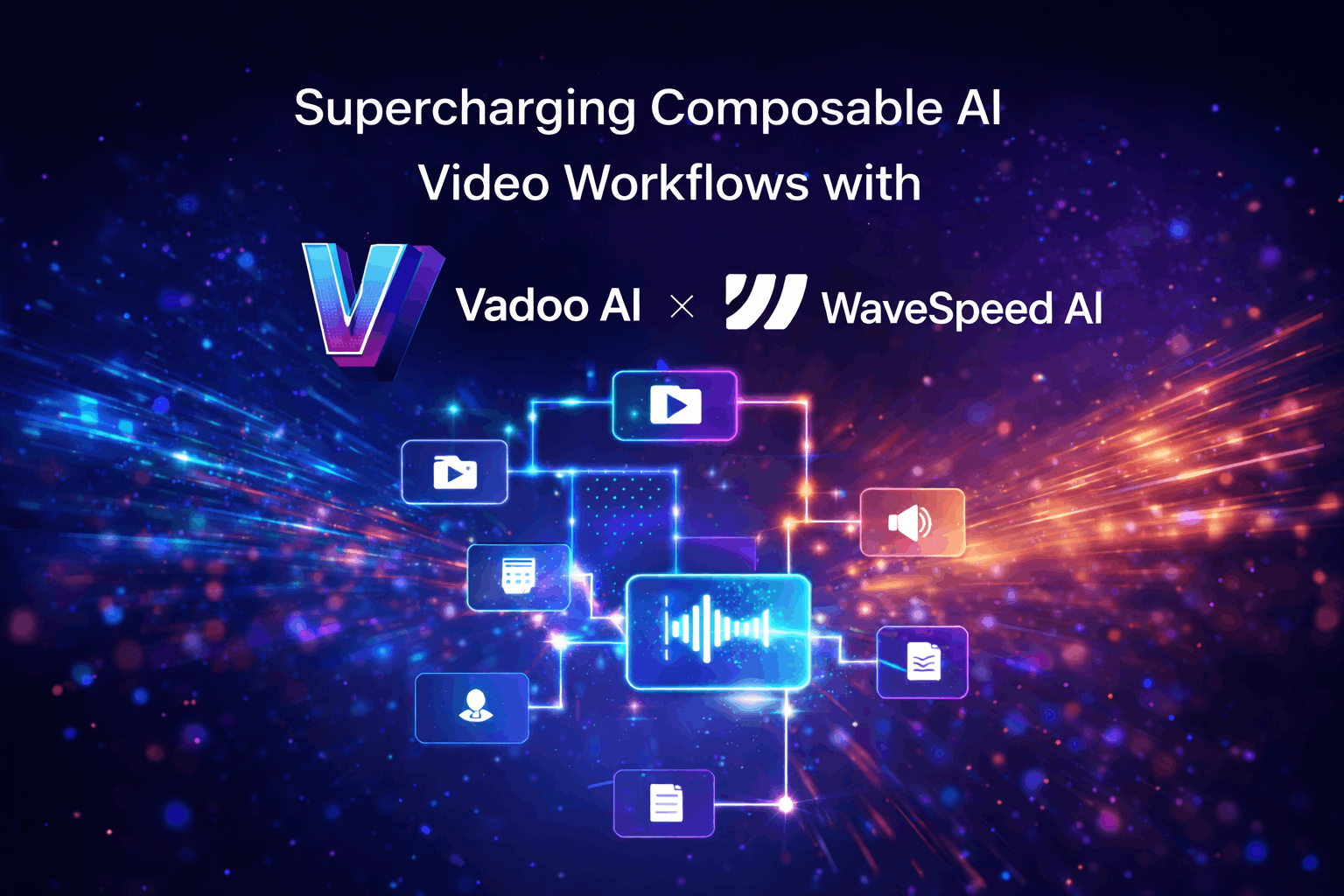Video Marketing
Sep 5, 2024
10 Tips for making your videos look more professional
Ankur Singh
Do you want to create a professional and refined video that will impress your audience? It is easier than you think. Achieving a professional look depends more on your technique than just your tools

10 Tips for making your videos look more professional
Do you want to create a professional and refined video that will impress your audience? It is easier than you think.
Achieving a professional look depends more on your technique than just your tools.So you don't have to spend a fortune on expensive equipment;You can probably make great videos out of everything you have just by paying attention to a few important details.
- Choose the right background: Choosing the right background, is the most important thing to consider while shooting for a video. The background has a direct impact on the overall quality of the video. Make sure the background is clean and not distracting. Try using solid-colored backgrounds be it a wall, a bedsheet, or backdrop paper.
- Choose the right lighting: Lighting can draw the eye of your audience exactly where you want it. If you are shooting outdoors, the best time to do it is in the mornings or mid-evenings. Make sure the sun is not too bright! Natural lighting works best in filming videos because it’s cinematic and soft. If you’re going to shoot your videos indoor you can use lightings or a ring light to enhance the brightness of your videos.
- Use a tripod: One of the most beneficial reasons for using a tripod is that it provides stability to the camera. It also avoids shaky footage especially in those situations where longer exposure times are necessary. Plus, with the camera fixed, you can take the time to check all your edges and composition without the view shifting.
- Use a professional video editing software: It’s during the editing process that your videos really take a shape and start looking professional. With a video editor, you can remove sections of the video, cut and arrange a video to give it a better flow, or add effects to amplify the video. Utilize a video maker as a tool to enhance your content's visual appeal and quality, making it more engaging for your audience. Use captivating video Descriptions and Banners to encourage viewers to Like and Subscribe
- Use the right camera: Try upgrading your camera to a higher megapixel as you get better with your videos. To some extent, more megapixels could mean better video quality. So, the more the megapixel on the sensor, the better the quality of the video.
- Use a separate mic: There will be a huge improvement in the quality of your recording if you use an external microphone. Having an external recorder means you can separate the audio easily from the camera.
Make sure to buy a separate receiver and use it with your camera. It will make your speech sound clearer, and it won’t be interrupted with foreign noises. Additionally, consider using AI voice generators to enhance your audio quality, making your videos sound even more professional and engaging.
- Plan your videos in advance: Before shooting for a video, ask yourself the purpose and goal for shooting the video. Then, create a strategy and develop a schedule. Doing all this ahead of time will save you from headaches and unnecessary stress during production.
Ask yourself what’s the purpose of making the video. Make sure to convey a message or educate your audience.
- Film in small sequences: Shooting and editing effective sequences are essential video storytelling skills. Filming in short takes, you will have fewer dialogues to remember and more opportunity to reshoot something you didn’t like.
- Brush up on composition rules: Composition refers to how the elements on screen (actors, scenery, props, etc.) appear in respect to each other and within the frame itself. It is what you choose to show your viewer, and how exactly you choose to display it
- Rule of thirds: The Rule of Thirds is the process of dividing an image into thirds, using two horizontal and two vertical lines. When you position the most important elements of your image at these intersection points, you produce a much more natural image.
- Eye-level framing: An eye level shot refers to when the level of your camera is placed at the same height as the eyes of the characters in your frame. This can help humanize the character at the center of the story
- Mind the head: For framing a medium shot, the rule requires you to leave a tiny bit of room above the actor’s head. For close-up shots, you can cut off a tiny bit of the subject’s forehead, but you should leave their chin in the frame.
- Put your videos out into the world: Having lots of videos, but almost no views, can make your channel seem boring to the viewers. Therefore, start promoting your videos ASAP! Below are few smart tips on how to promote your videos:
- Use captivating video Descriptions and Banners to encourage viewers to Like and Subscribe.
- Use Descriptive and Keyword Rich Titles.
- Interact with your audience! Tell them when you will post the next video.
- Like and reply to their comments.
- Use hashtags
- Create video content that piggybacks off all the already existing viral trends.
Using the tips below, you are now set to make all your videos look professional!