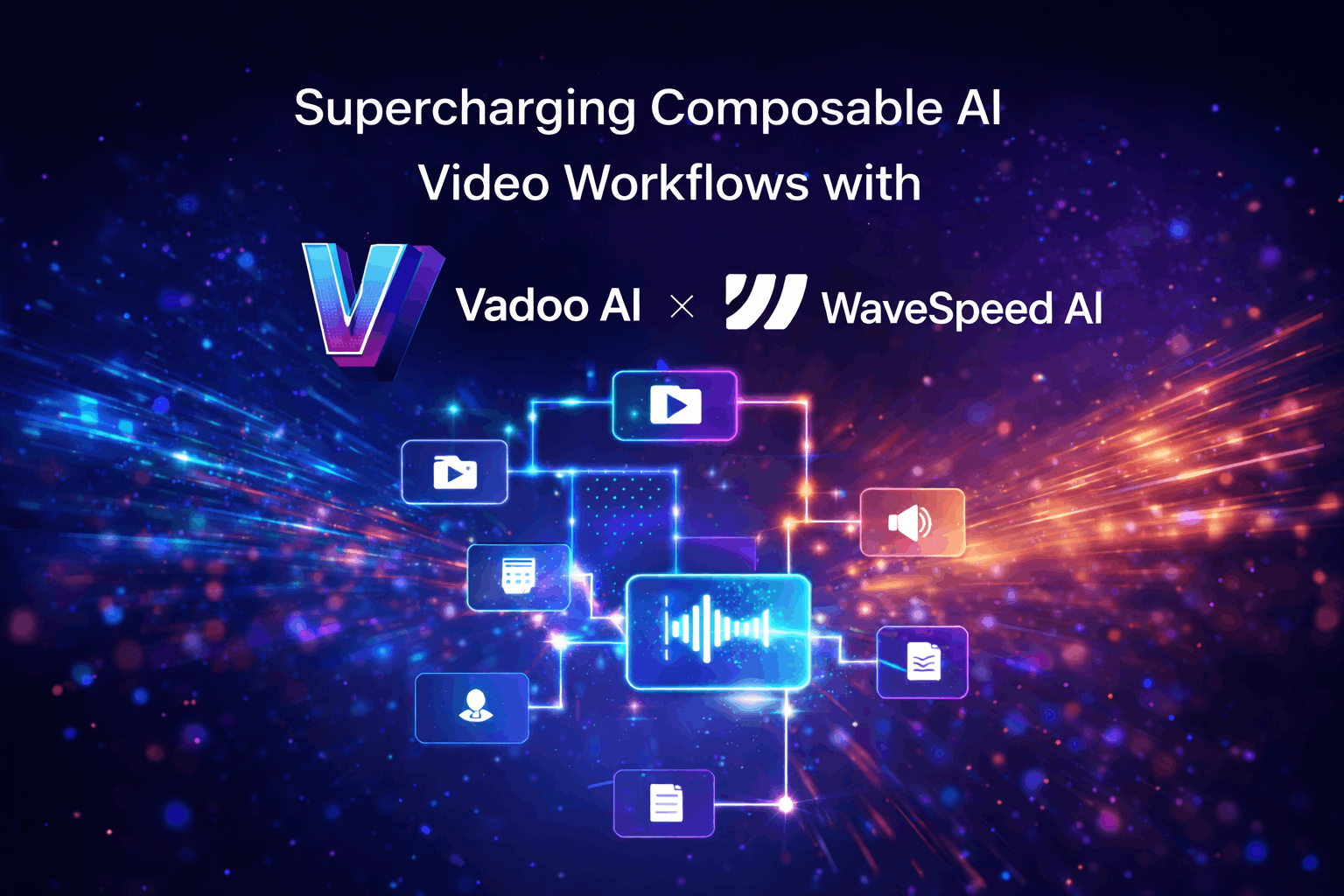10 Best Subtitle Fonts for Video Editing
How to choose the right font and subtitle. A complete Overview.

8 Best Subtitle Fonts for Video Editing
What are subtitles? Subtitles are lines of text usually at the bottom of the screen that translate the spoken dialogue of the video or movie into another language. The primary purpose of subtitling is to translate the spoken audio into a language that the viewer can read and understand. Subtitles should have a maximum subtitle display time of 7 seconds. They make videos more accessible to an audience, including foreign-language speakers, hard-of-hearing individuals, and anyone who can’t watch a video with sound. Subtitles must include important information apart from the dialogues, such as speaker identification or sound effects. Some people are more visual learners, and prefer to watch videos with subtitles to help them better retain the information. Subtitle timing determines when the text appears and disappears; it needs to be paced for readability, while also keeping up with the action. The substitute word should be carefully chosen so that no meaning is lost in translation. Subtitles can be shortened but shouldn’t miss any part of the dialogue for the viewer to have a clear understanding about the speech. Viewers find movies or videos more engaging when they have subtitles. Even if your videos target an audience that’s likely to turn video sound on, there are going to be some people who won’t. And those people will miss out on your video if it’s not subtitled.
What are captions? Captions are a text version of the spoken part of a television, movie, or computer presentation. They are in the language of the medium rather than a translation to another language. A recent study found that captioned videos on Instagram hit more views than the ones without captions.
How to choose the right font and subtitle
- Use a font that is easy to read and understand: Choosing an easy-to-read font is the most important thing to consider when you want the audience to read and understand the subtitles properly. Roboto is one of the best fonts for subtitles. It has a wide range of styles and lengths and you can use it based on preference and length of sentences. Roboto is generally better when dealing with long sentences in your subtitles. The fact that it is seen everywhere makes it easier to read for your audience. Other fonts like Arial, Times New Roman, and Times are the standard fonts used for subtitles that are easy to read at the first glance.

- Choose the position for the subtitle carefully: We are usually used to reading the subtitles at the bottom of the screen. You want to avoid the subtitles covering important parts of your video. So, make sure that you position these subtitles at the bottom so that they do not cover any part of the video. Sometimes they can interfere with the visibility of certain information shown on the screen and you need to move them. All subtitles must stay within a text safe area with a maximum of 47 characters per line. Also, avoid using dull colours like yellow or brown. White Font Colour with Black outline is visible on any background colour or image. It is one of the best colour combinations to use as a video subtitle or as a text on any of the images.

- Check the subtitles position with different formats: when you convert the video into different formats for different platforms make sure that the subtitles don’t interfere with the video or get cropped out. Even YouTube now supports a broad range of aspect ratios in its viewer. If you want to place captions at the very top or very bottom of an IGTV or Instagram Reel, the text would not display as the video gets cropped to 4:5 portrait ratio. In order to avoid your subtitle texts from getting cropped on IGTV or Instagram Reels you need to centre and place your subtitles as much as possible within your 9:16 vertical video.
- Use of brackets and characters: Where foreign speech occurs, indicate language within square brackets. Example: [Spanish]. If translations are not being applied to subtitles a simple indication of foreign speech will suffice, Example [French] should be included. In captions/subtitles, we also place a description of the sound effect, in brackets. Musical notes at the beginning and end of a line, and italics should be used for song lyrics or to indicate music. The described sound effect should be on the first line of the caption or subtitle. Adding the type of sound effect inside the brackets allows viewers who are deaf or hard-of-hearing to follow the dialogue and the action of a program simultaneously.
Best Subtitle fonts for video editing
- Roboto

First released in 2011, Roboto was designed in-house at Google by Christian Robertson to replace Droid as the Google system font for Android. Roboto font is one of the most used fonts in subtitles as it is clear and easy to read. Roboto allows letters to take up as much space as it needs and ultimately, making for an improved experience for the reader. It is also easy to read for people with dyslexia and visual impairment. Roboto is a neo-grotesque sans-serif typeface family developed by Google as the system font for its mobile operating system.
- Arial

If you want a simple font, Arial might just be the perfect choice. The most widely used and bundled Arial fonts are Arial Regular, Arial Italic, Arial Bold and Arial black. Arial Black is mostly used for titles but it can feel a little heavy when used in subtitles or captions. Arial was designed in 1982 by Robin Nicholas and Patricia Saunders for the type foundry Monotype. Arial has also shipped with every version of Microsoft Windows since version 3.1 (released in 1992).
- Times New Roman

Times New Roman is a serif typeface. This remarkable typeface first appeared in 1932 in The Times of London newspaper, for which it was designed. A designer named; Stanley Morison criticized London's newspaper “The Times” for being out-of-touch with modern typographical trends. So, The Times asked him to create something better.
- Helvetica Neue

Helvetica is also called the world's most languages supporter typeface. This font is highly used. Its use became a hallmark of the International Typographic Style that emerged from the work of Swiss designers in the 1950s. Its tall x-height makes it easier to read at distance and is therefore used for subtitling. The latest version of Helvetica called Helvetica Now has updated each of the 40000 characters so that the font is more legible when used in small size.
- Verdana

Verdana is a humanist sans-serif typeface designed by Matthew Carter. The Verdana Family of fonts was created specifically to address the challenges of on-screen display. Verdana sans-serif is another go-to font for captions and subtitles because of its readability. The generous width and spacing of Verdana's characters is key to the legibility of these fonts on the screen. The best thing about Verdana font is that it is readable even when the text is very small.
- Futura

This font was designed as a contribution to the New Frankfurt-project. The font was designed by Paul Renner in 1927. Apart from being widely used in subtitles the font has been used extensively in movie titles. This font was used as a movie title in the 1999 film ‘American Beauty’. Futura has been used extensively due to its ability to be read quickly from a distance. More recently, Futura has seen widespread use in video games.
- Tiresias

This is another great font that promises readability. Tiresias is a family of sans-serif typefaces. Tiresias screen font is mainly used among all the Tiresias styles for subtitling of videos. It has around 6 different styles namely, Tiresias PCfont, Tiresias Infofont, Tiresias Signfont, Tiresias PCfont, Tiresias Keyfont and Tiresias screen font.
- Antique Olive

Antique Olive is best fitted for content that would appear on the big screen. It was designed in the early 1960s by French typographer Roger Excoffon. Antique Olive was actually named after the foundry it was created for, Fonderie Olive and is formed especially for video content.